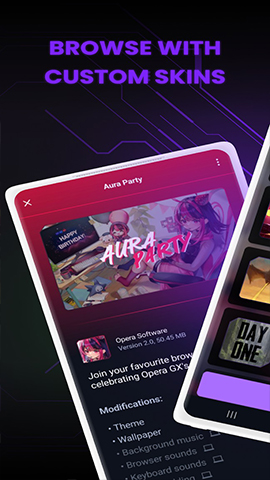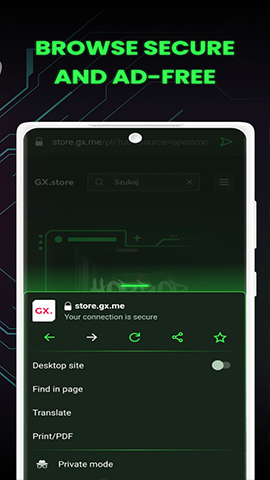How to play:
To use Opera GX game browser, you can follow these steps:
1、 Download and Install
Visit the official website or app store:
Go to the official website of Opera GX (such as https://www.opera.com/gx )Or application distribution platforms such as Microsoft App Store.
On the official website, you can find the latest Opera GX browser download link.
In the app store, search for "Opera GX" and find the corresponding browser application to download.
Download and install:
Click on the download link or the "Get" button in the app store to start downloading the Opera GX browser installation package.
After downloading, follow the prompts of the operating system, double-click the installation package and follow the installation wizard to complete the installation process.
During the installation process, you can choose the software installation location, whether to set it as the default browser, and other settings.
2、 Startup and Settings
Launch browser:
After installation is complete, double-click the Opera GX icon on the desktop or find Opera GX in the Start menu and start it.
Basic settings:
When launching the browser for the first time, you may encounter some basic setup wizards, such as language selection, synchronizing account settings, etc. Follow the prompts to complete these settings.
Personalized settings:
In the browser interface, you can enter the browser settings page by clicking on the "Settings" or similar button.
In the settings page, you can modify browser themes, customize wallpapers, adjust privacy and security settings, and more.
Opera GX offers a wide range of customization options, allowing you to adjust your browser according to your preferences and needs.
3、 Main function usage
Game Release Calendar:
After entering the browser homepage, you can view the game release calendar and learn about the release times of major games.
GX Control and GX Cleaner:
Click on the GX Control and GX Cleaner features in the left sidebar to easily manage browser performance and network connectivity, as well as clean up browser cache and unnecessary files.
Discord integration:
The Discord feature in the sidebar allows you to initiate voice conversations with your team, friends, and community. You can join GX Community on Discord to exchange game experiences with other players.
Built in player:
Click the play button on the left to open the built-in player, which can be used to play music, videos, and other content.
Application Market:
Click on the small box icon on the left to open the app marketplace and access more browser extension applications to enhance the functionality and user experience of the browser.
History and bookmarks:
In the clock icon on the left, you can view and search for historical records. At the same time, Opera GX also provides convenient synchronization function, allowing you to easily continue the unfinished browsing between different devices.
4、 Browse and Navigation
Address bar and search:
Opera GX has merged search and address bar features, allowing you to easily browse and search by entering URLs or search keywords.
You can also customize search engines and keyboard shortcuts to improve browsing efficiency.
Quick access to commonly used websites:
Opera GX provides a visual bookmarking feature that allows you to quickly return to the site of interest. You can view these websites in the bookmark bar in thumbnail gallery or classic tree format.
5、 Security and Privacy
Browse protection:
Opera GX can protect your browsing security from the threats of online fraud and malicious software.
The invisible window function allows you to remain anonymous while browsing.
Privacy Options:
In the settings page, you can modify privacy settings, including cookie management, website permission control, etc.
When using public Wi Fi, you can also try using solutions such as SurfEasy to enhance privacy protection.
Through the above steps and feature introduction, you should be able to easily use Opera GX game browser for daily browsing, gaming, and social activities. If you encounter any problems or need further assistance during use, please feel free to refer to the official documentation of Opera GX or contact customer service support.