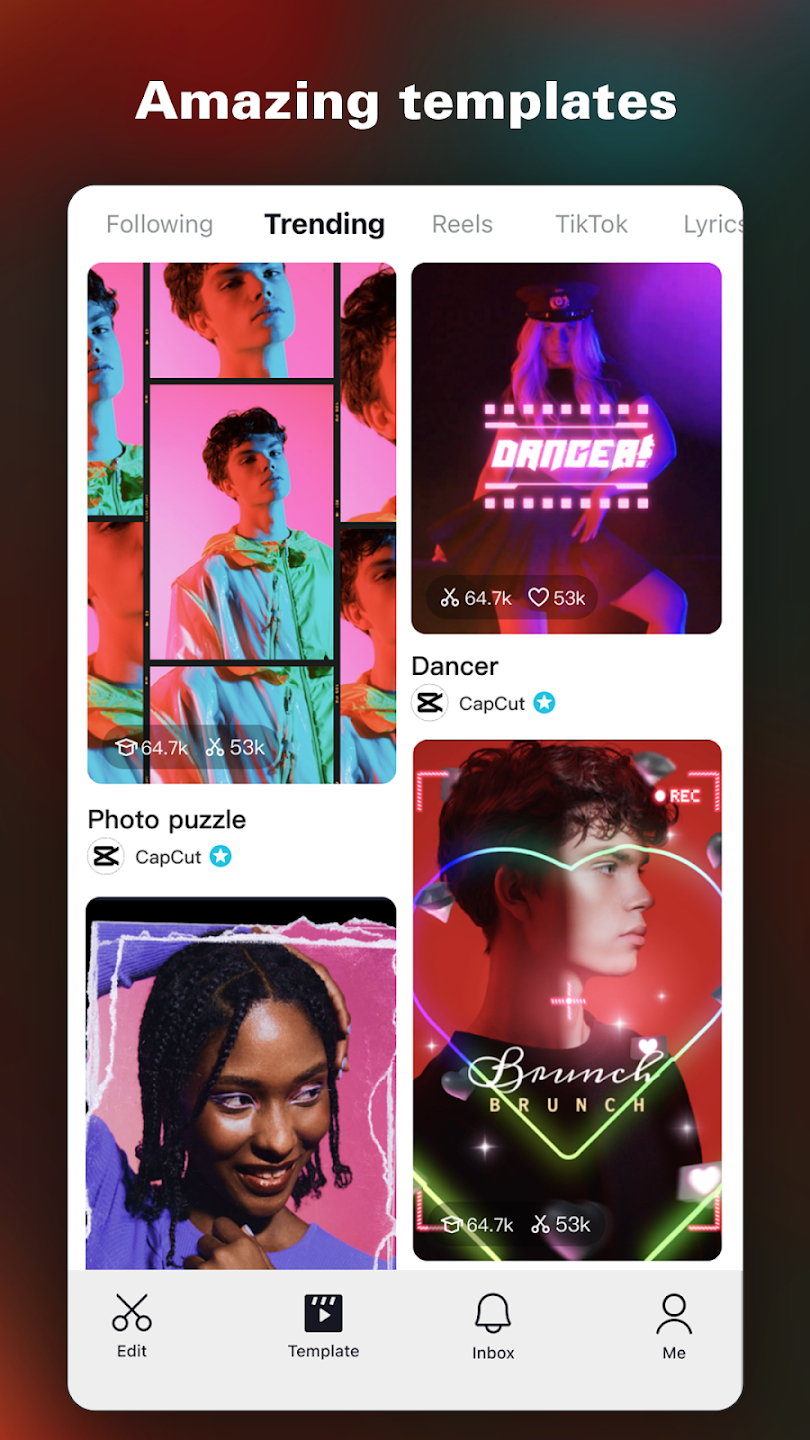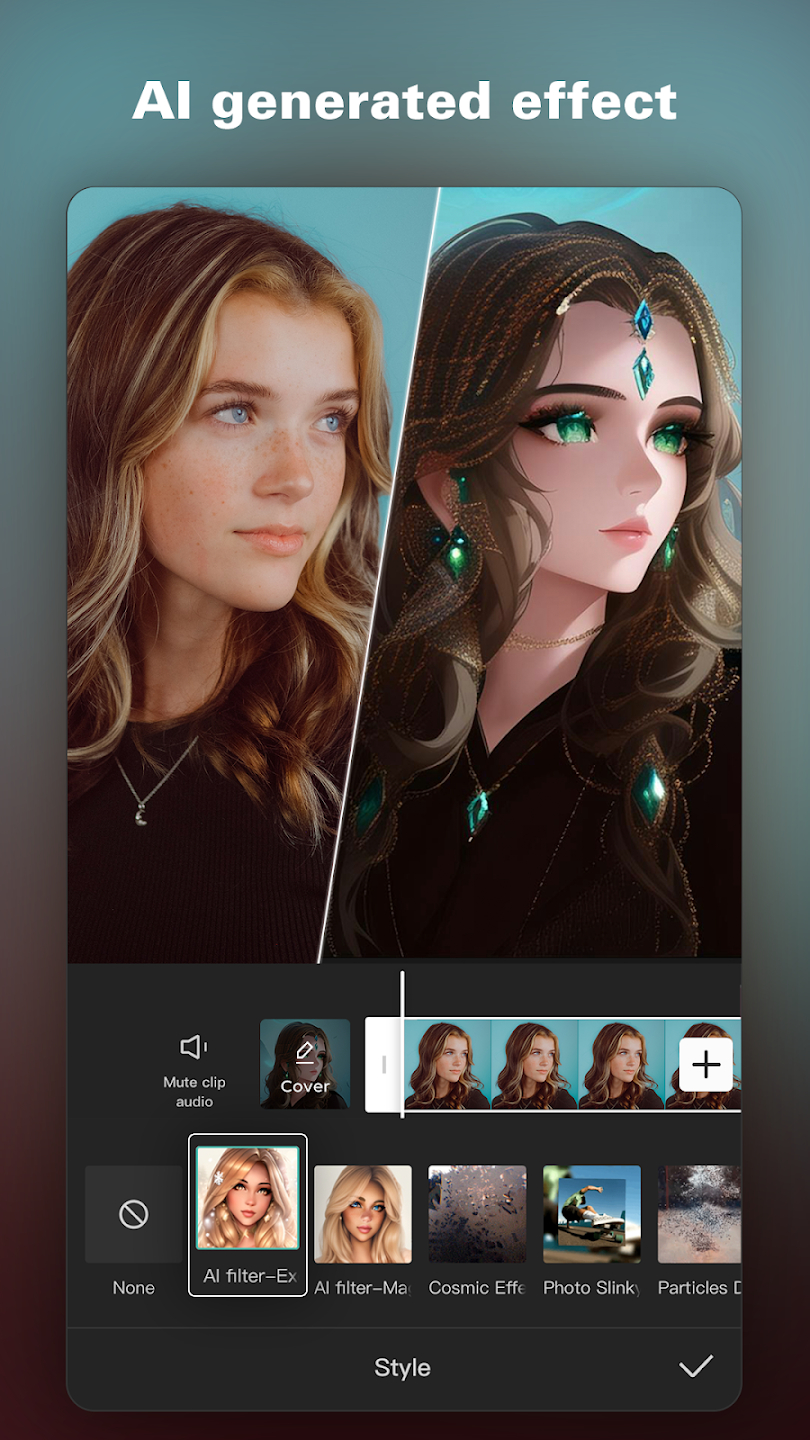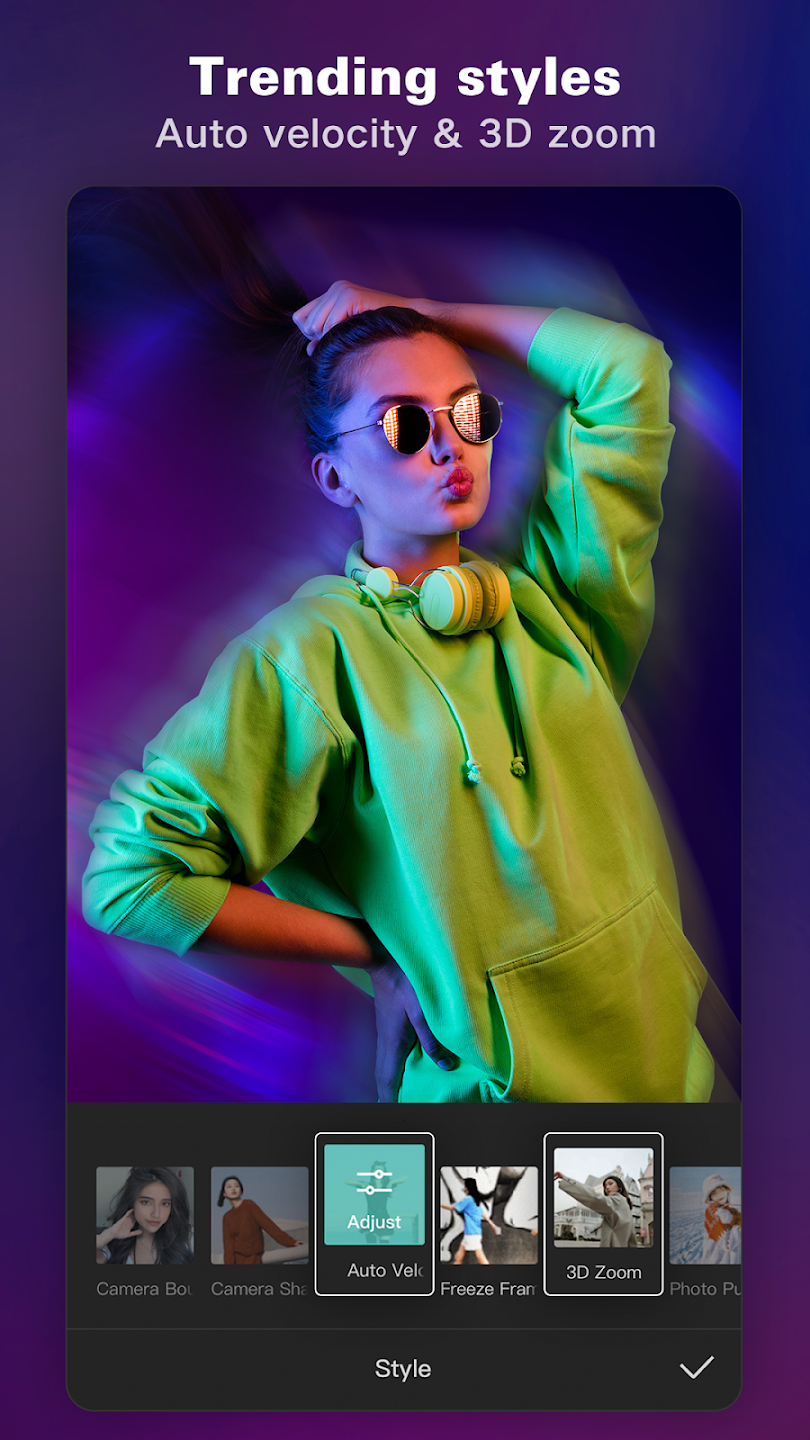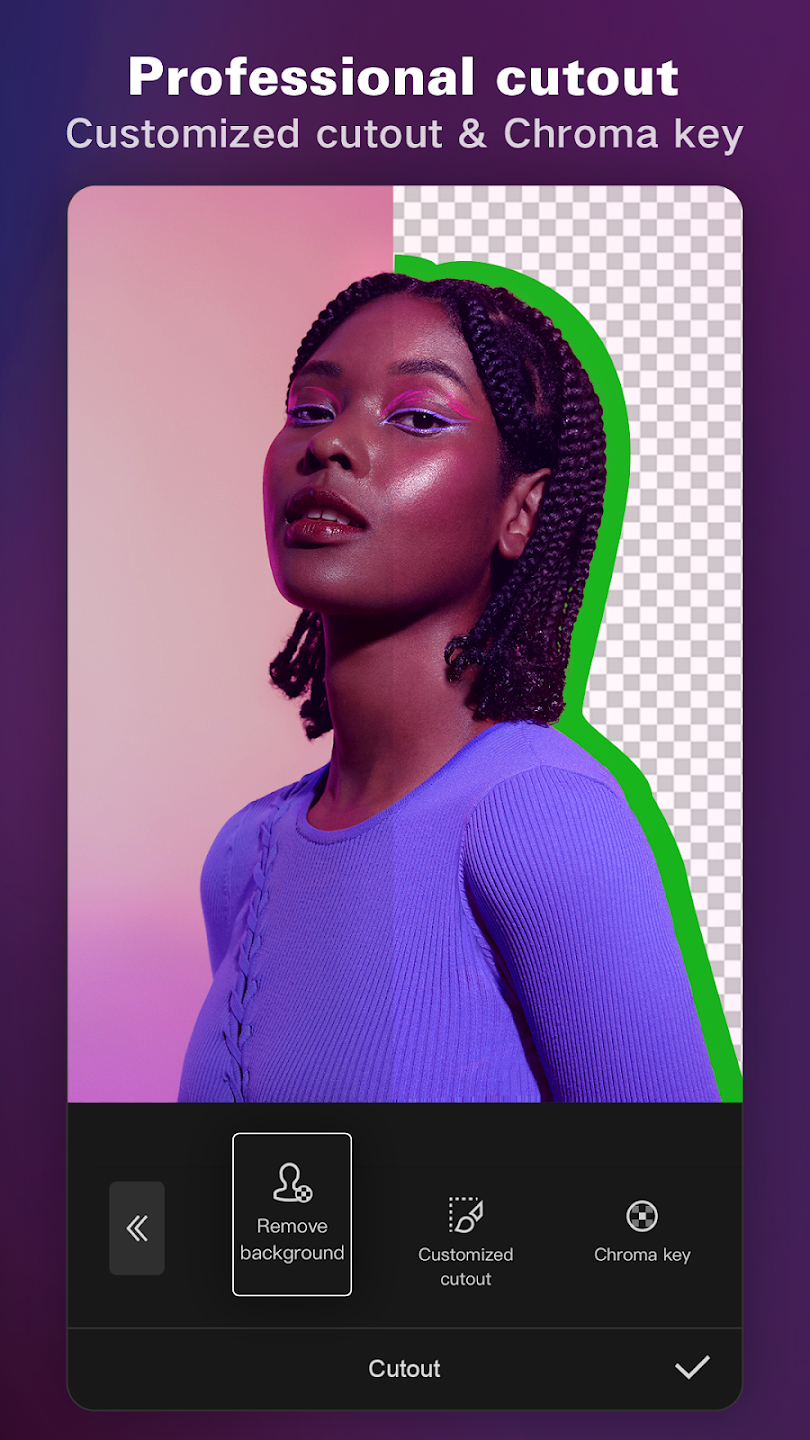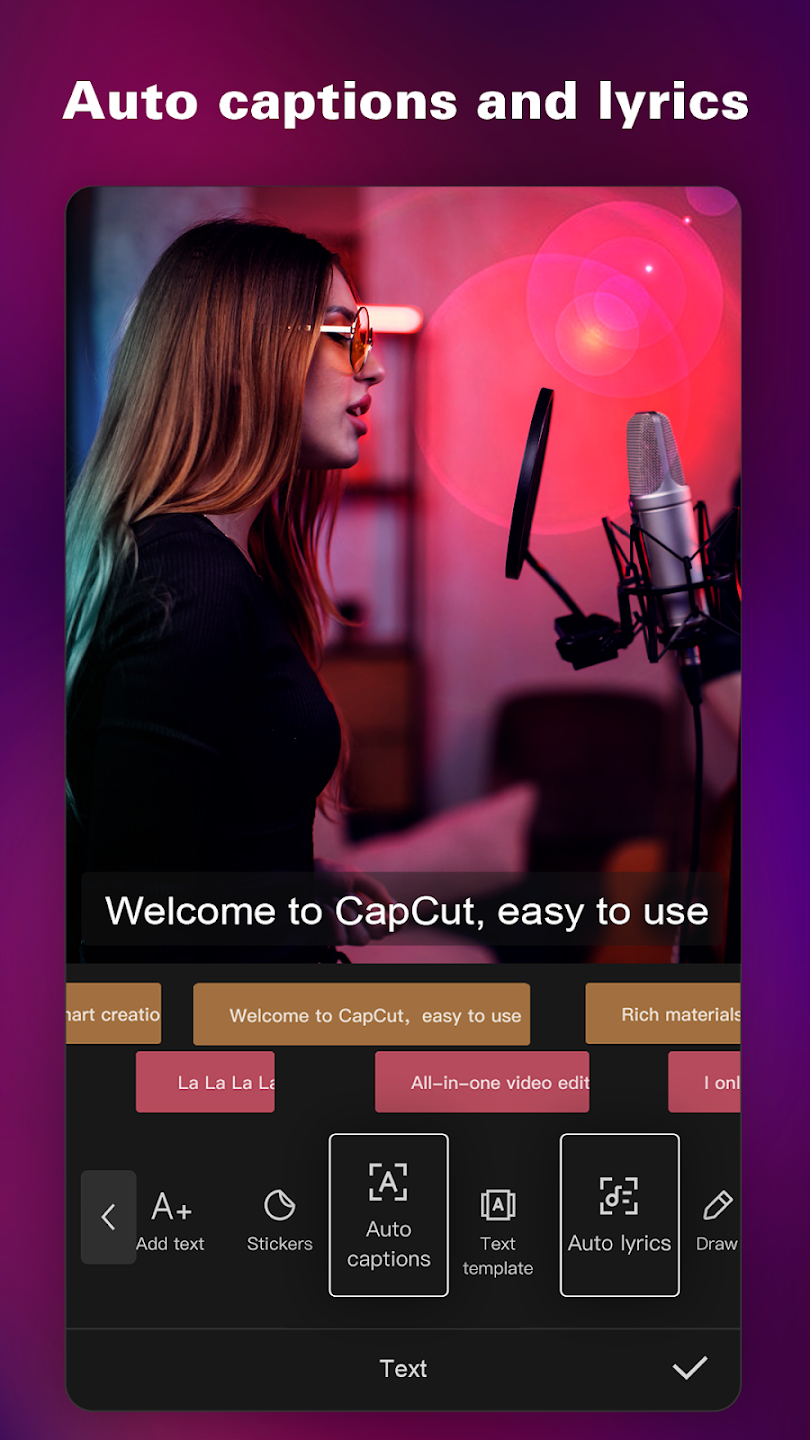How to play:
Download and Install: Download CapCut from your app store and install it on your device.
Create a New Project: Launch CapCut and start a new project by tapping on the "+" icon.
Add Video Clips: Import your video clips into the project by tapping on the "Video" icon and selecting the clips from your device.
Edit Your Clips: Use the editing tools to trim, cut, and merge your clips, and apply filters and color corrections as desired.
Add Music: Enhance your video with background music or sound effects by selecting the "Music" icon and choosing from CapCut's library or your device.
Add Text and Stickers: Personalize your videos with text, captions, and stickers to make them more engaging.
Apply Effects: Experiment with different effects and transitions to add visual interest and creativity to your videos.
Export Your Video: When you're satisfied with your project, export your video and share it with the world or save it to your device.
With CapCut, you have all the tools you need to create professional-quality videos and express your creativity effortlessly. Download CapCut today and start making your videos stand out!