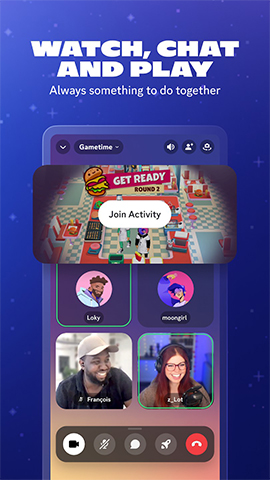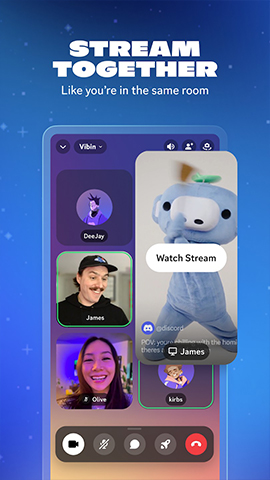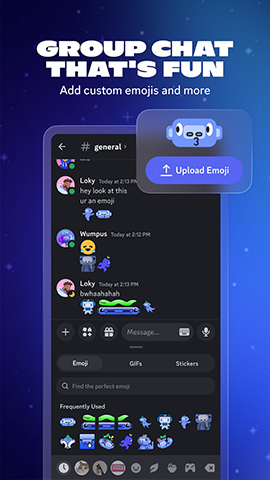How to play:
The steps for using Discord for voice chat, game interaction, and social activities are as follows:
1、 Registration and Login
Register Discord account:
Visit the official Discord website or download the Discord app.
Click the "Register" button and fill in relevant information according to the prompts, such as email address, username, and password.
Verify email address or phone number to complete registration.
Login to Discord:
Log in to Discord using a registered email address, username or phone number, and password.
2、 Configure personal settings
Set personal profile:
After logging in, you can upload your avatar, edit your username and status, etc., to personalize your Discord account.
Adjust sound and video settings:
Go to the settings menu, select the "Sound and Video" option, adjust the volume and settings of the microphone and speakers to ensure the quality of voice chat.
3、 Join or create a server
Join the server:
You can join an existing Discord server by inviting a link, searching for the server name, or accepting a friend invitation.
Create server:
Click on the "+" symbol in the bottom left corner of the screen, select "Create Server", fill in the server name, select the server region and icon according to the prompts, and complete the creation of the server.
4、 Use voice chat function
Join voice channel:
In the server, find the voice channel you want to join and click on the microphone icon next to the channel name to join the voice chat.
Adjust voice settings:
In voice chat, you can adjust your microphone and speaker volume by clicking the volume control bar at the bottom of the screen.
You can also choose whether to mute yourself or others, as well as adjust the voice quality.
5、 Participate in game interactions and social activities
Join the game group:
In Discord, there are many specialized game groups that you can join to exchange game experiences, team up games, and more with other players.
Using screen sharing function:
In voice chat, you can choose the screen sharing function to share game graphics or demonstrate operations with other players.
Sending messages and emojis:
In the text chat area, you can send text messages, pictures, emojis, etc. to interact with other members.
Set notifications and reminders:
You can set message notifications and reminders as needed to receive messages from the server or specific members in a timely manner.
6、 Precautions
Comply with community rules:
When using Discord, please be sure to follow the rules of the server and community, respect other members, and avoid posting harmful information or engaging in inappropriate behavior.
Protecting personal privacy:
Do not disclose personal sensitive information such as real name, address, phone number, etc. at will to protect personal privacy and security.
Timely update applications:
Regularly check and update Discord app to the latest version for better user experience and feature optimization.
Through the above steps, you can easily engage in voice chat, game interaction, and social activities on Discord, enjoying the fun of communicating with global players and friends.