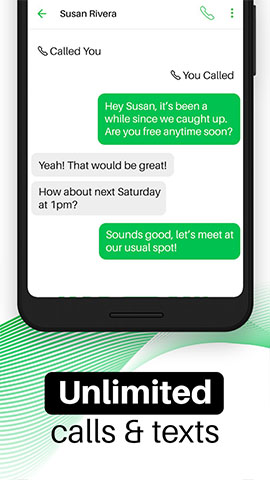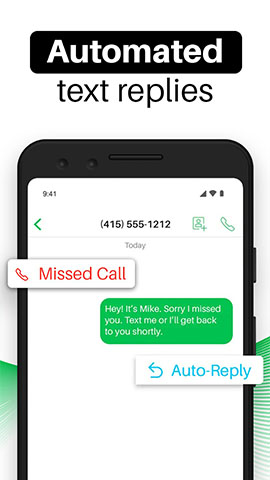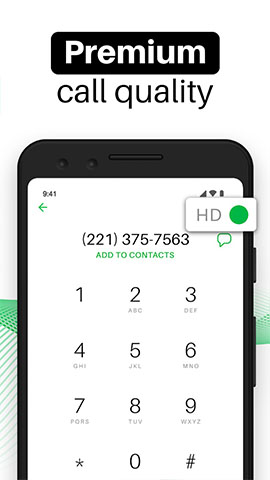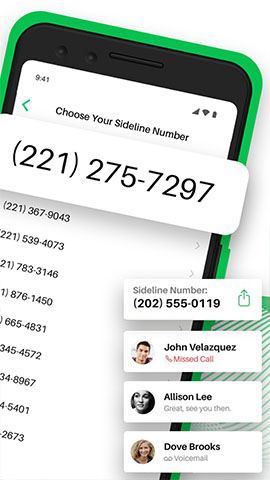How to play:
With the Sideline (Second Phone Number) application, you can easily set up and use an additional phone number for personal calls, text messaging, contact management, and more. The following are the basic steps for using Sideline:
1. Registration and Login
After opening the Sideline app, follow the on-screen instructions to register.
You may need to provide some basic information, such as an email address or phone number (optional, depending on the requirements of the application), and set a password.
If you already have an account, simply log in.
2. Set the second number
In the app, you will see the option to set a second number.
You can choose to create a new local number or (if supported by the application) transfer the existing number to Sideline.
Select the area code of the number you want and confirm your selection.
3. Configuration functions and settings
Sideline provides many custom settings to meet your personalized needs.
You can set up a custom voice mailbox and record personalized greetings.
Enable the automatic reply function to automatically send text replies when a call is missed.
Configure text alerts to receive notifications when new messages are received.
4. Start using
After setting up, you can start using Sideline for making calls and sending text messages.
All calls and messages will be made through your Sideline number, separate from your main number.
matters needing attention
Make sure your device is connected to the Internet so Sideline can work properly.
For privacy and security reasons, we recommend that you do not use Sideline numbers for sensitive or important communications.
If you encounter any problems, you can refer to Sideline's help documentation or contact their customer support team.
By following the above steps, you should be able to successfully set up and start using Sideline to manage your second phone number.