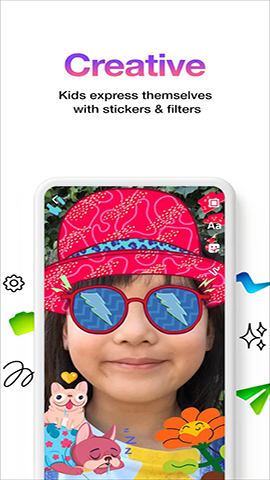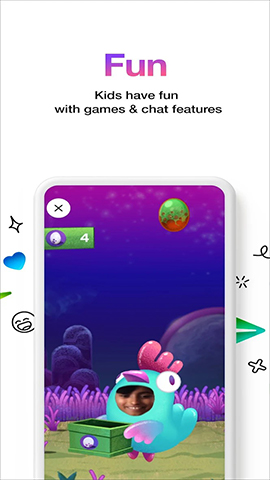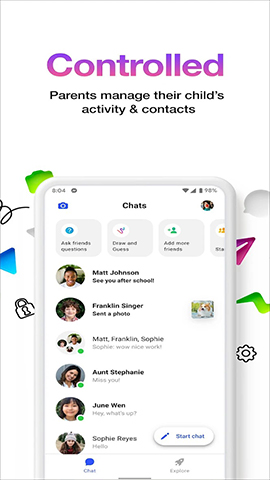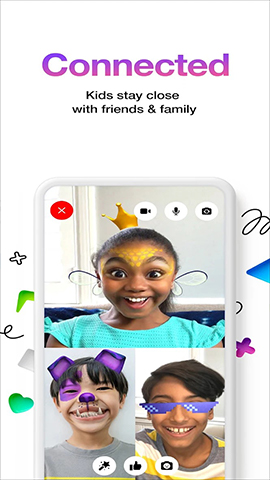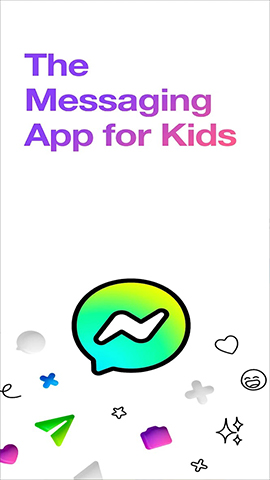How to play:
Messenger Kids is a chat app designed specifically for children under the age of 13, aimed at providing a safe and monitored communication environment. Here are the basic steps and precautions on how to use Messenger Kids:
Basic usage steps
Download and Install:
On your child's phone or tablet, go to the app store (such as App Store or Google Play) and search for "Messenger Kids" and download and install it.
Parent binding:
After installation, parents need to log in with their Facebook Messenger account and bind Messenger Kids. This step is to enable parents to monitor and manage their children's usage.
Add contact person:
Parents can add contacts for their children in Messenger Kids, including neighbors, friends, or teachers. These contacts need parental approval to become friends with the child.
Children can also request to add new contacts, but it must be reviewed and approved by their parents.
Start chatting:
After binding and adding contacts, the child can start using Messenger Kids to send messages and make video calls.
Messenger Kids also offers a variety of emojis, stickers, and masks to make chatting more lively and fun.
Parental monitoring:
Parents can view their child's chat and video call records, as well as their child's social status at any time.
Parents can also set a 'sleep mode' to restrict the use of Messenger Kids during periods when their children need to rest.
matters needing attention
Age limit:
Messenger Kids is only available for children under the age of 13. When children reach the age of 13, they will need to create a separate Facebook Messenger account.
Privacy and Security:
Messenger Kids has implemented strict privacy and security measures to ensure the protection of children's personal information and chat records.
Parents should educate their children not to disclose personal information or private content during conversations.
Moderate use:
Although Messenger Kids provides rich features, parents should guide their children to use it moderately and avoid excessive reliance on electronic devices.
Parents can set reasonable time limits and encourage their children to participate in outdoor activities and other beneficial hobbies.
Educational significance:
Messenger Kids is not only a communication tool, but also an educational platform. Parents can use it to interact and learn with their children, cultivating their communication and social skills.
Update and maintenance:
Regularly check for updates on Messenger Kids to ensure that the software is always at the latest version for the best user experience and the latest security fixes.
Through the above steps and precautions, parents can help their children communicate and interact safely and effectively using Messenger Kids.