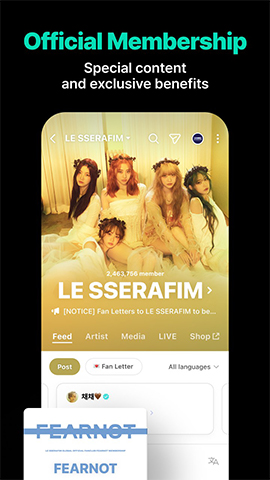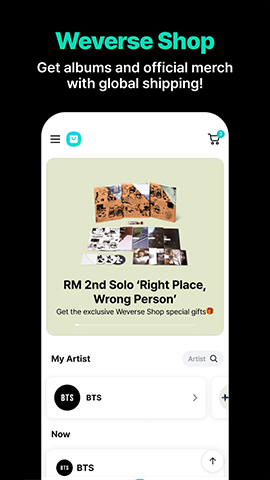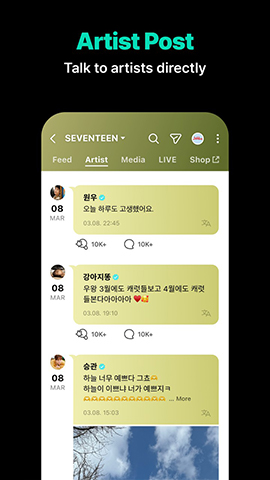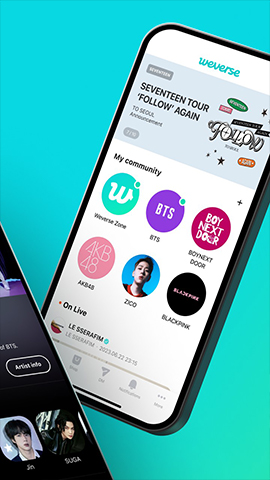How to play:
The detailed steps for using Weverse are as follows:
1、 Download and Install
App Store Download: First, search for "Weverse" in the app store on your phone (such as Google Play, App Store, etc.) and download and install it.
2、 Registration and Login
Open the app: After installation is complete, open the Weverse app.
Register Account:
Click on 'Register as a Member' or similar options.
Enter your registered email and click 'Next'.
The system will send a verification email to your mailbox, check the email and click the link to complete the verification.
Return to the Weverse app and continue to improve personal information, such as setting nicknames, passwords, etc.
Login: Use the email and password set during registration to log in to Weverse.
3、 Browse and interact
Browse content:
After logging in, you can browse the latest artist information, community updates, and more on the homepage.
You can view different types of content by clicking on different modules such as Feed, Artist, Media, Live, etc.
Join the community:
Click the plus sign on the app homepage to view all artists, select the artist community you want to join and click "Join in".
After successfully joining, you can browse fan posts, post your own posts, participate in discussions, and more within this community.
Post content:
Click the green plus button to post and share your opinions, feelings, or pictures with other fans.
4、 Settings and Management
Personal Information Management:
In the application, you can manage your personal profile, including avatar, nickname, password, etc., by clicking on your personal homepage or related settings options.
Notification settings:
You can set which types of notifications to receive in order to receive timely updates on the content or community dynamics that you care about.
5、 Other functions
Watching live streams and replays:
In the Live module, you can watch artists' live activities and view previous live replays.
Shopping and Assistance:
Weverse Shop supports purchasing merchandise and albums related to artists, and you can also support your favorite artists through the app's support function.
matters needing attention
Compliance with rules: When using Weverse, please abide by community rules and relevant laws and regulations, respect others, and communicate in a civilized manner.
Network security: Protect your account information and avoid leaking it to others.
Through the above steps, you should be able to smoothly interact and communicate with your favorite artists using Weverse.