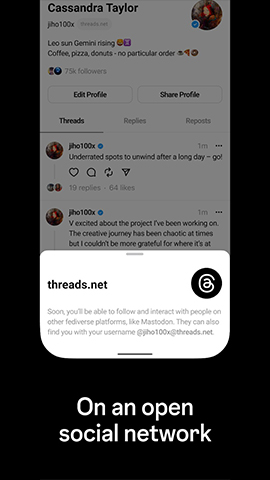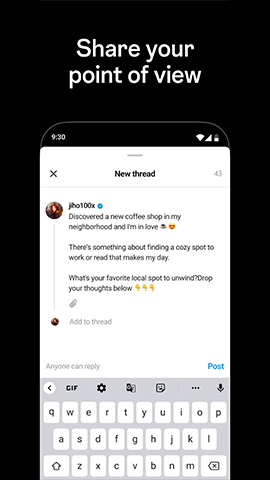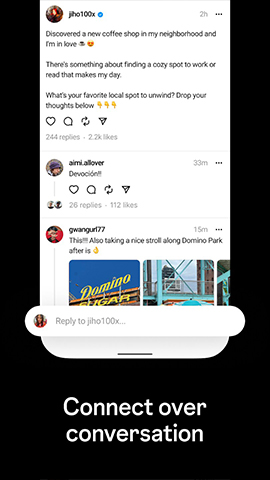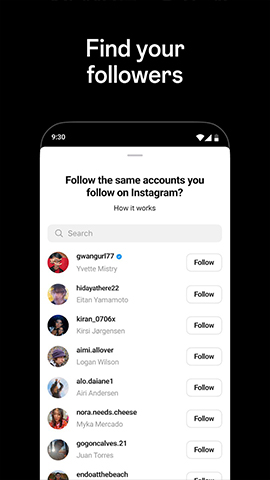How to play:
Threads is a text-based conversation app closely associated with Instagram. Users can log in to Threads through their Instagram account and use it to post and reply to posts. The following are the basic steps for using Threads software:
preparation
Get an Instagram account: As Threads requires logging in with an Instagram account, you need to first have an Instagram account.
Download and install Threads
IOS devices: Search for "Threads" in the App Store and download it. If you are in a non US region, you may need to switch to the US App Store or use other methods to download.
Android devices: Search for "Threads" in the Google Play Store and download it. If Google Play cannot be accessed, you can try downloading the APK installation package from Threads' official website or other trusted sources.
Log in to Threads
Open the Threads app: After installation is complete, open the Threads app.
Login to Instagram account: Threads will automatically detect your Instagram account (if Instagram is installed and logged in). Click the "Login with Instagram" button and enter your Instagram account and password to log in.
Using Threads
Custom Profile: After logging in, you can choose to sync Instagram information to Threads, or manually fill in personal profiles and avatars to create a personalized Threads profile.
Privacy settings: In Threads, you can set the privacy level of your personal information and choose whether to make your information public.
Follow and Discover: Threads will display all the people you follow on Instagram, and you can choose to follow their updates on Threads or discover more new creators and content.
Posting: You can post in the form of text, photos, videos, and links to interact with other users. Threads supports text posts with a maximum length of 500 characters and videos with a maximum length of 5 minutes.
Interaction and Reply: You can browse posts posted by other users, and perform actions such as liking, commenting, and replying to establish connections and interactions with other users.
matters needing attention
Privacy and security: Although Threads provides a powerful privacy protection system, users still need to pay attention to the protection of personal information and avoid leaking sensitive information.
Content standards: When publishing content on Threads, please comply with the platform's relevant regulations and laws and regulations to avoid publishing illegal, irregular, or harmful content.
Network issues: Due to the possibility of Threads interacting with Instagram servers, there may be network latency or inability to connect during use. Please ensure that your network connection is stable and try logging in again or contacting platform customer service to resolve the issue.
Through the above steps, you should be able to smoothly use Threads software for social interaction and content sharing.