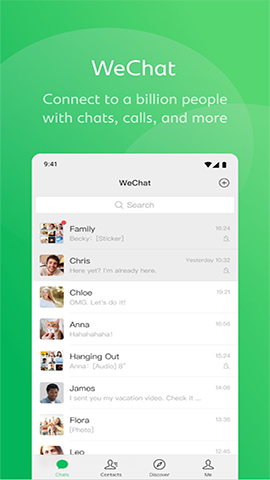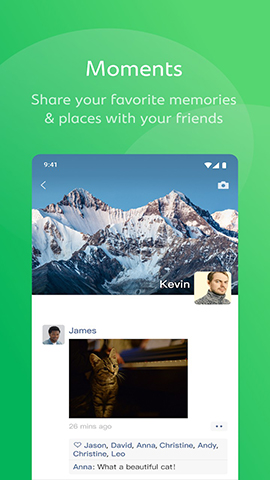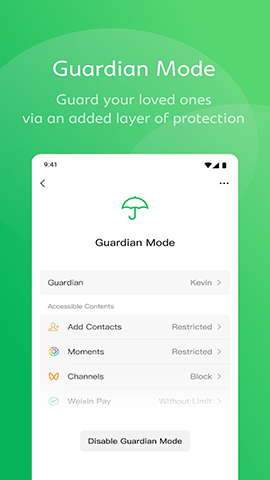How to play:
The detailed steps for using WeChat can be summarized as follows:
1、 Download and Install
Open the app store:
For Android users, open the Google Play Store.
For iOS users, open the App Store.
Search WeChat:
Enter "WeChat" or "WeChat" in the search bar of the app store.
Download and install:
Find the official WeChat application in the search results and click the "Install" or "Get" button to start downloading.
After waiting for the download to complete, the app store will automatically start installing WeChat on your device. If it does not start automatically, please manually open the downloaded application file for installation.
Follow the prompts to accept relevant permission requests so that WeChat can function properly.
2、 Registration and Login
Registration:
After opening the WeChat application, click the "Register" button.
Fill in your phone number, set a password, and receive a verification code to complete the registration.
Sign in:
For users with existing accounts, enter their WeChat ID or bound phone number on the login interface, then enter the corresponding password and click the "Login" button.
You can also use the option of "logging in with SMS verification code" to quickly log in.
On the PC or web end, you can choose to scan the QR code to log in, and use your mobile WeChat to scan the QR code.
3、 Set personal information
After logging in, set your personal information, including profile picture, nickname, etc., so that other users can better recognize you.
4、 Add friend
Add by phone number:
Click on the "+" in the upper right corner of the WeChat homepage, select "Add Friend", and then enter the other person's phone number to search and add.
Add by scanning:
When facing friends face-to-face, you can turn on the "Scan" function to scan their QR code and add them as friends.
Add through WeChat group:
After joining a WeChat group, you can click on the group member avatar and select "Add to Contacts" to add friends.
5、 Chat and Communication
Text chat:
In the chat interface, after entering the text message, click the "Send" button.
Voice chat:
In the chat interface, click the "+" button below the input box, select the "voice input" function, hold down the microphone icon to start speaking, and release it to automatically send.
You can also make voice and video calls by clicking the corresponding button to start.
Send pictures, videos, and files:
In the chat interface, click the "+" button below the input box, select the corresponding function, and you can send pictures, videos, files, etc.
6、 Use Moments
Moments is a major feature of WeChat, where you can see the updates posted by your friends, including text, images, and videos. You can also click on the "+" in the upper right corner to post on your Moments and share your life experiences.
7、 Payment and Shopping
WeChat provides convenient payment functions. You can bind your bank card to WeChat Wallet and use WeChat Pay for online shopping, transfers, and payment of utilities.
8、 Use official account and applet
WeChat also has a large number of official account and applets. You can follow the official account you are interested in to get the latest information and articles. At the same time, you can also search and use various mini programs on WeChat, such as bike sharing, online shopping, etc., to bring convenience to your life.
Through the above steps, you should be able to smoothly download, install, and start using WeChat, enjoying the convenience and fun it brings.