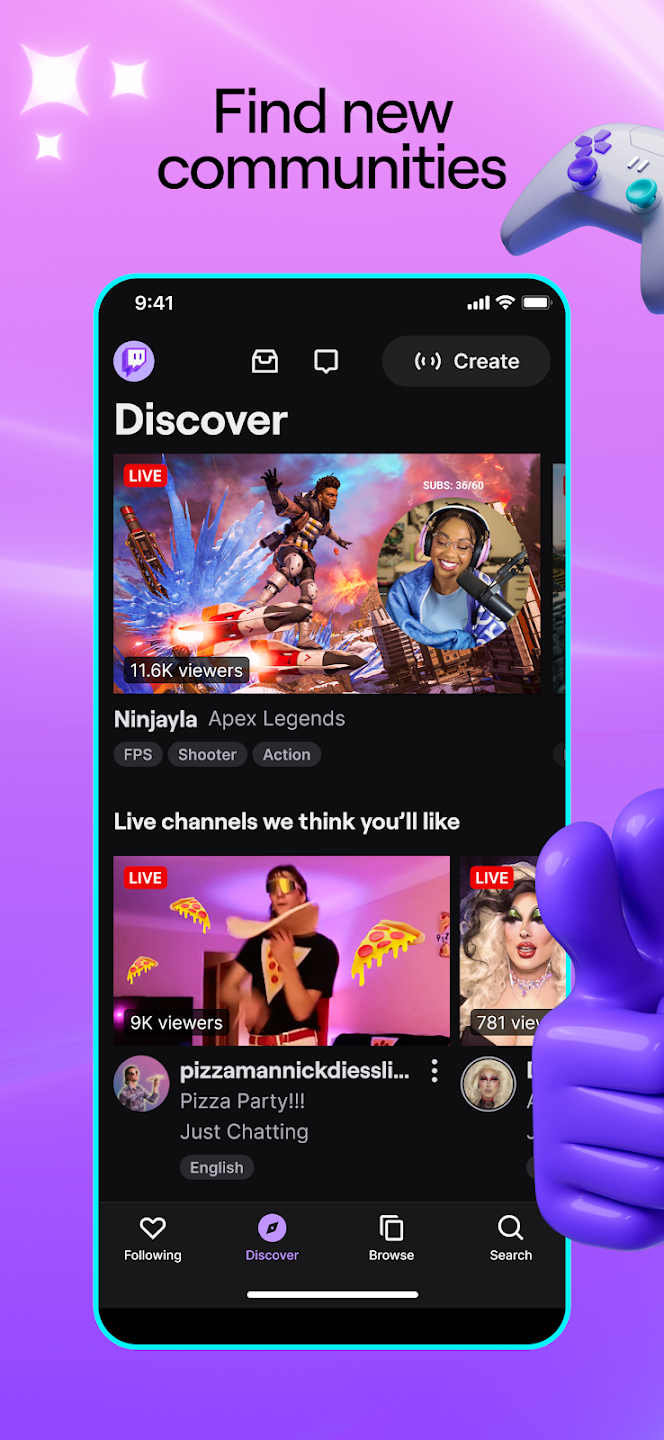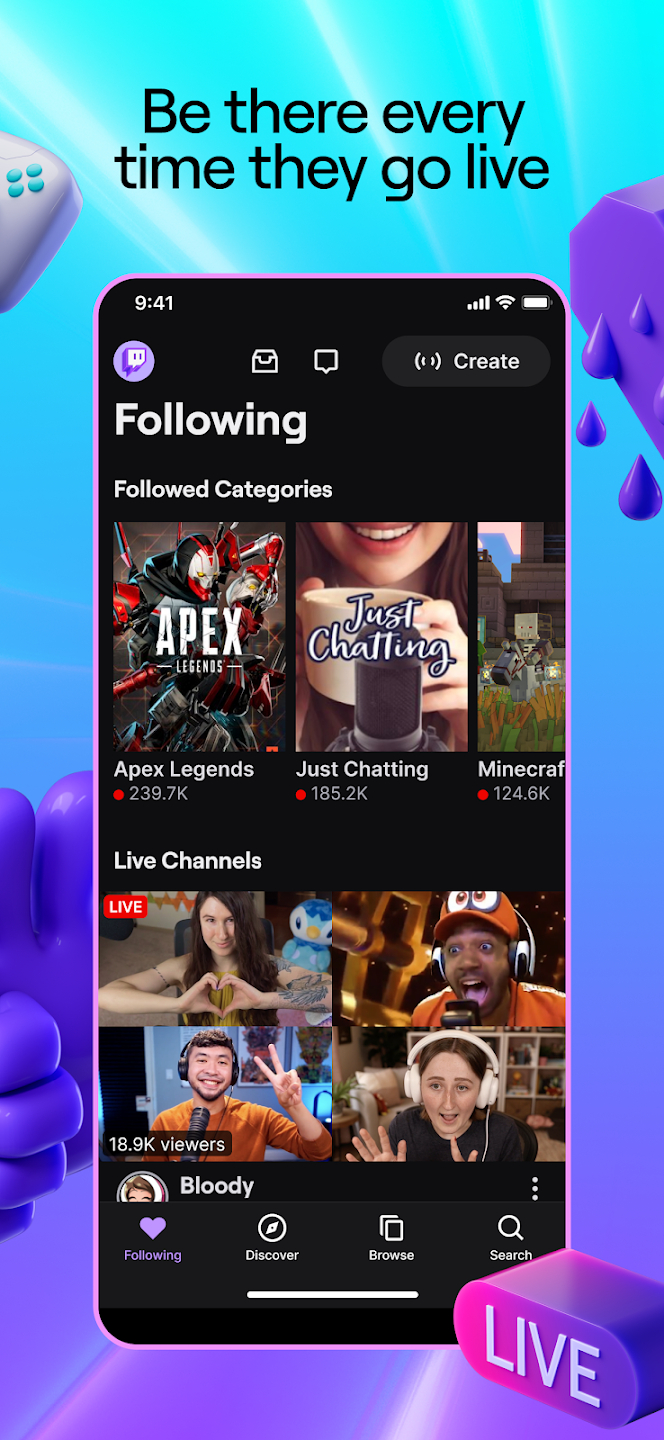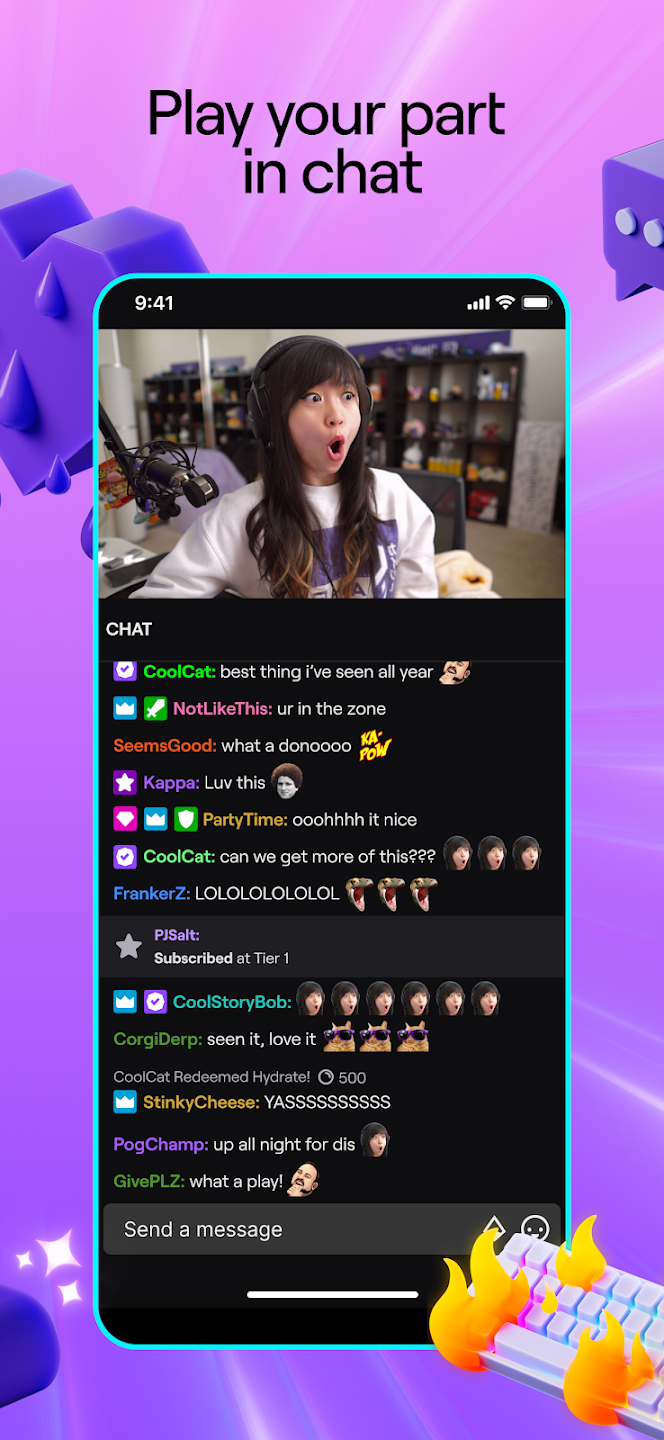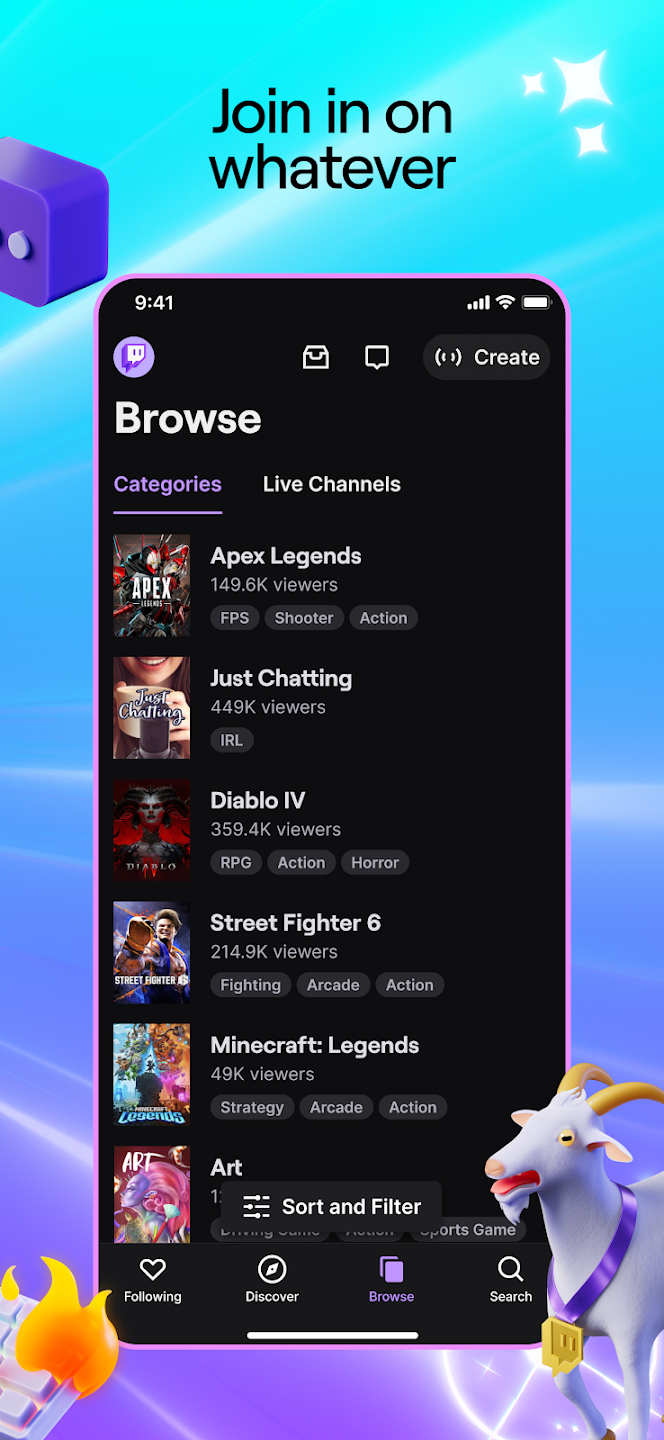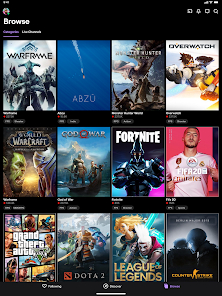How to play:
Download and Install: Visit the App Store or Google Play Store, search for "Twitch," and download the app.
Create an Account: Launch the Twitch app, tap "Sign Up," and follow the prompts to create an account with your email address, username, and password.
Explore Streams: Upon logging in, explore recommended streams on the home screen. Utilize the search bar to find specific streamers, games, or communities.
Watch a Stream: Tap on a stream thumbnail to open it. Watch live video at the top and interact with the community via chat messages below.
Follow a Streamer: If you enjoy a streamer's content, tap "Follow" to receive notifications when they go live. You can also subscribe to their channel for additional benefits.
Customize Notifications: Visit a streamer's channel and tap the notification bell to tailor your notifications preferences.
Start Streaming: Initiate your own stream by tapping your profile picture, then "Go Live." Set up your stream details and start broadcasting from your mobile device or linked streaming software.
Discover more features: Explore features like Clips for creating highlights and VODs for watching past streams.
Remember, Twitch isn't just about gaming. Explore various categories like Just Chatting, Music, Arts & Crafts, and more for a diverse content experience.
You're all set to enjoy Twitch and engage with its vibrant community of creators and viewers. Happy streaming and viewing!