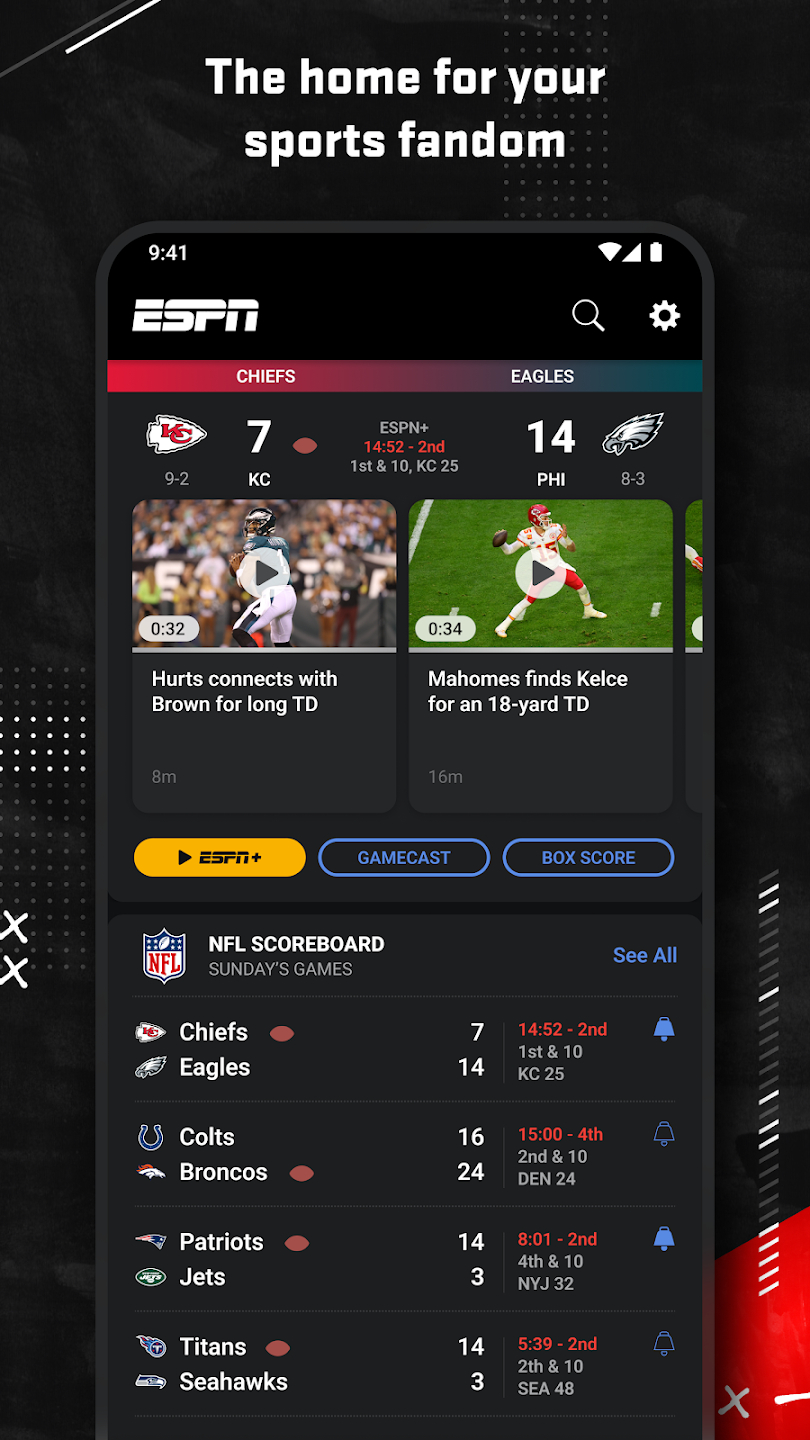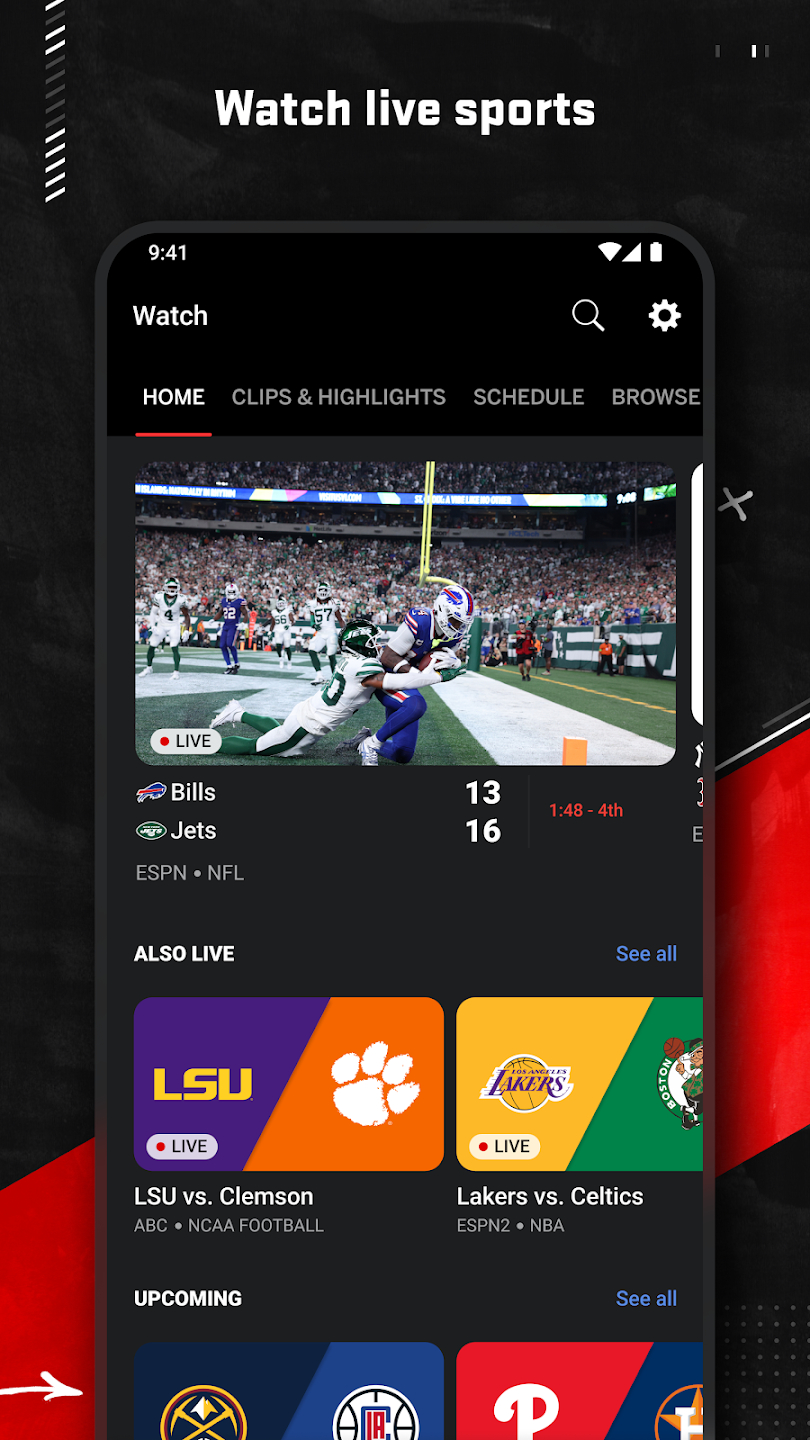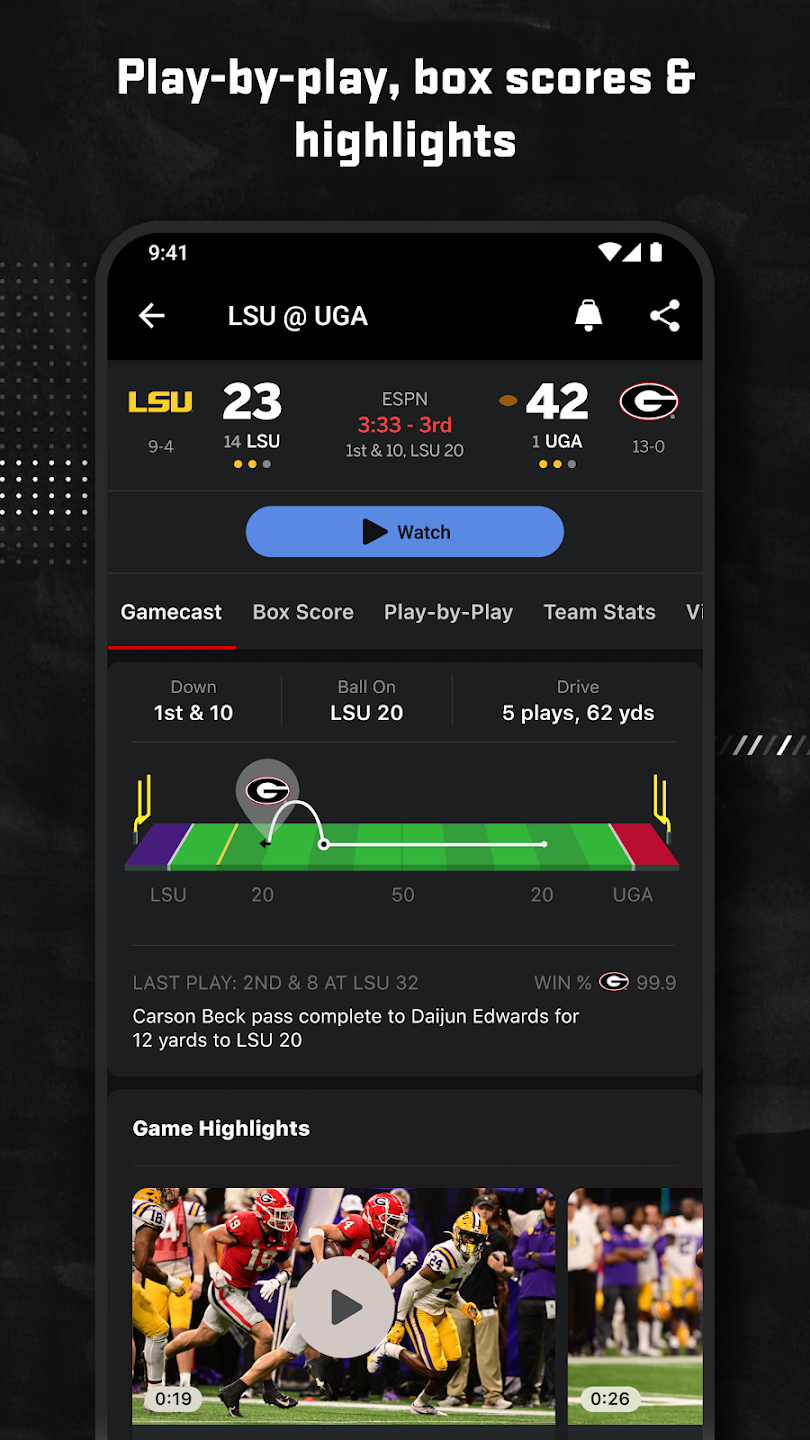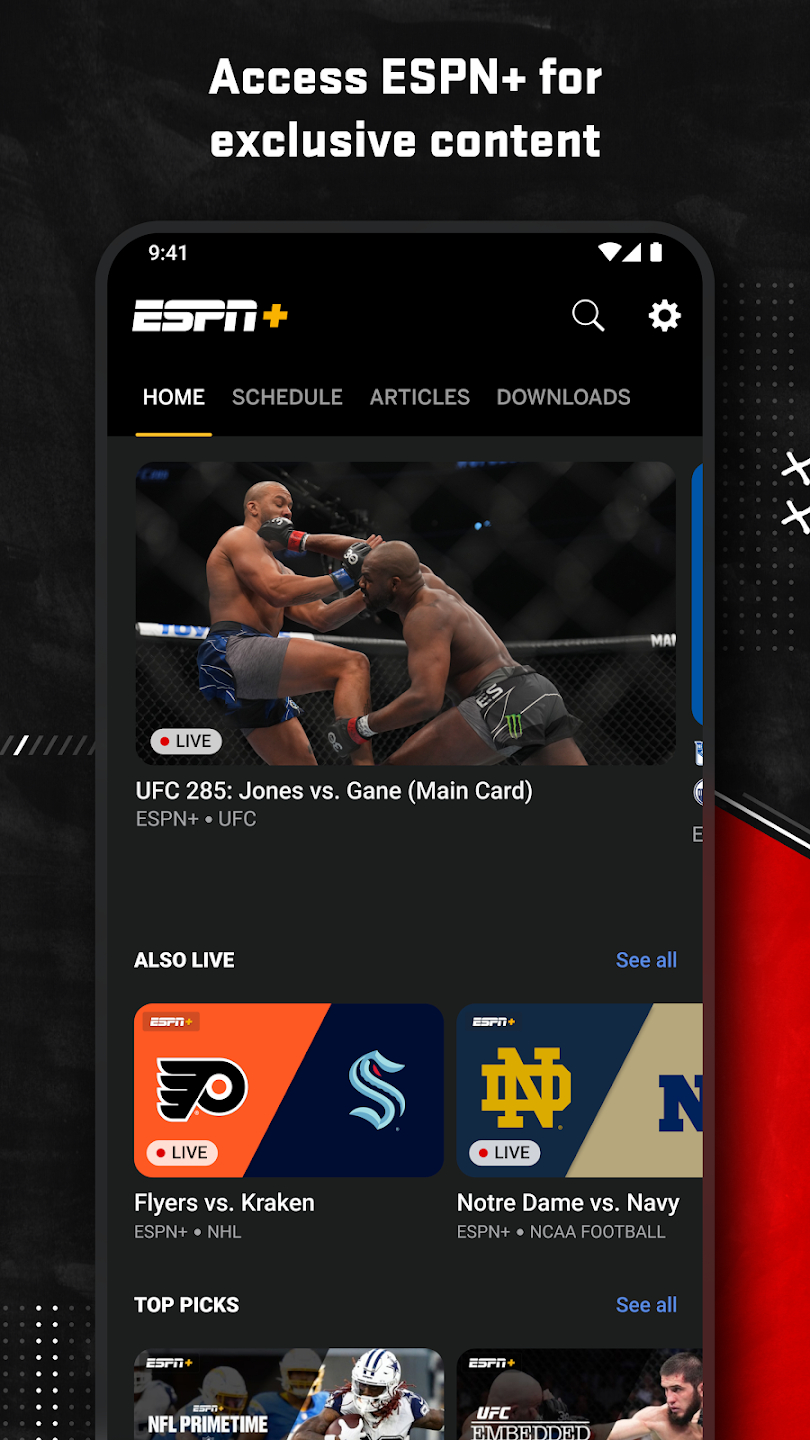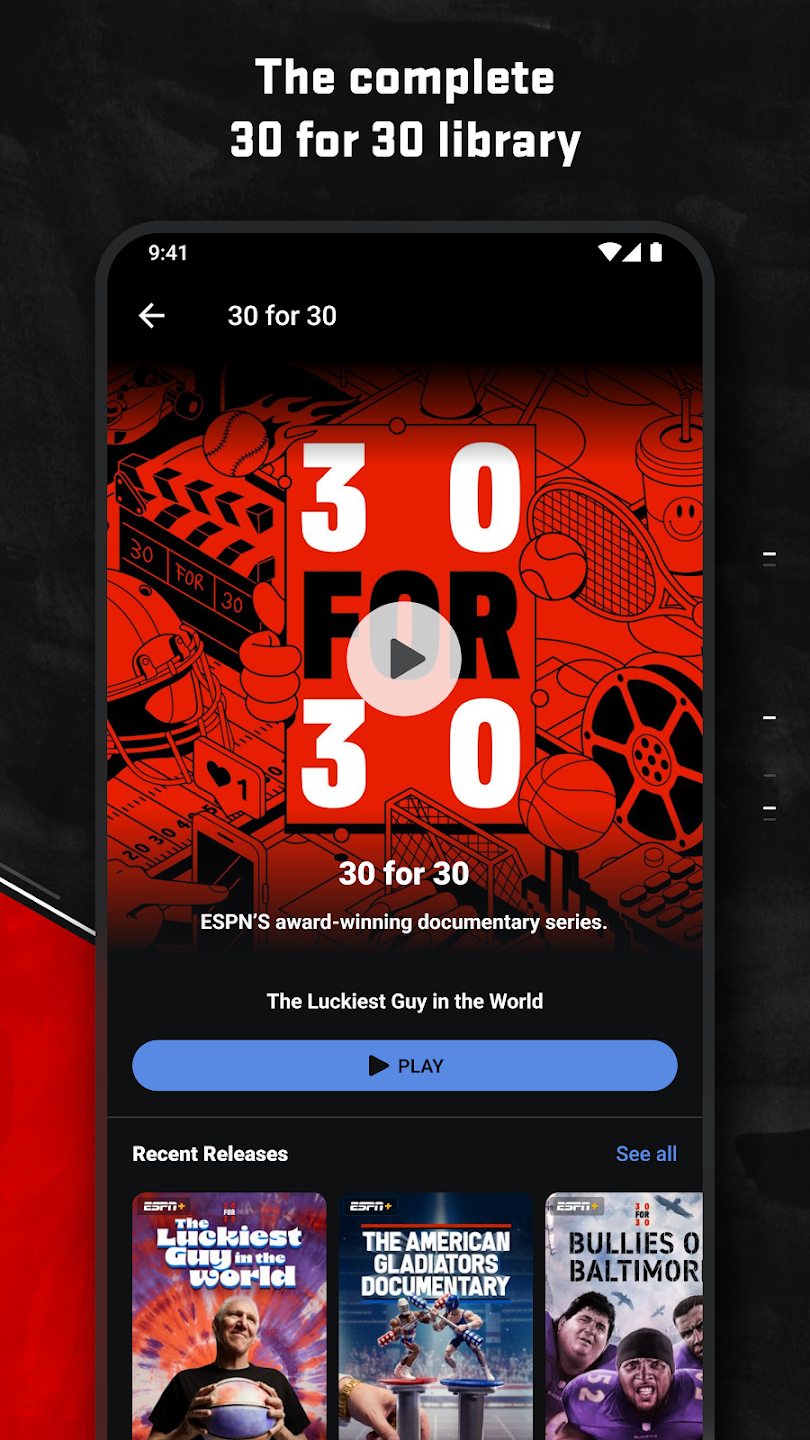How to play:
Download and Install: Visit your device's app store (such as the Apple App Store or Google Play Store) and search for "ESPN." Download and install the app.
Sign In or Create an Account: Upon launching the app, sign in with your existing ESPN account or create a new one.
Choose Your Favorite Sports and Teams: Personalize your ESPN app experience by selecting your favorite sports and teams.
Explore the Home Tab: Discover the latest sports news and updates in the home tab. Scroll through articles, videos, and live game scores for your favorite sports and teams.
Watch Live Events: Tap on the "Watch" tab to watch live events. ESPN offers live coverage of NFL, NBA, MLB, NHL, college sports, and more. Some events may require an ESPN+ subscription.
Access On-Demand Content: Find on-demand content in the "Watch" tab, including highlights, analysis, shows, documentaries, and ESPN+ Originals.
Listen to ESPN Podcasts and Radio: Access ESPN Podcasts and listen to live ESPN Radio broadcasts in the "Listen" tab.
Customize Your Notifications: Personalize your alerts and notifications for game start times, score updates, and breaking news in the "Settings" section.
Upgrade to ESPN+: Unlock additional content, including exclusive live sports and premium articles, with an ESPN+ subscription.
Now enjoy all the features and content that the ESPN app has to offer!