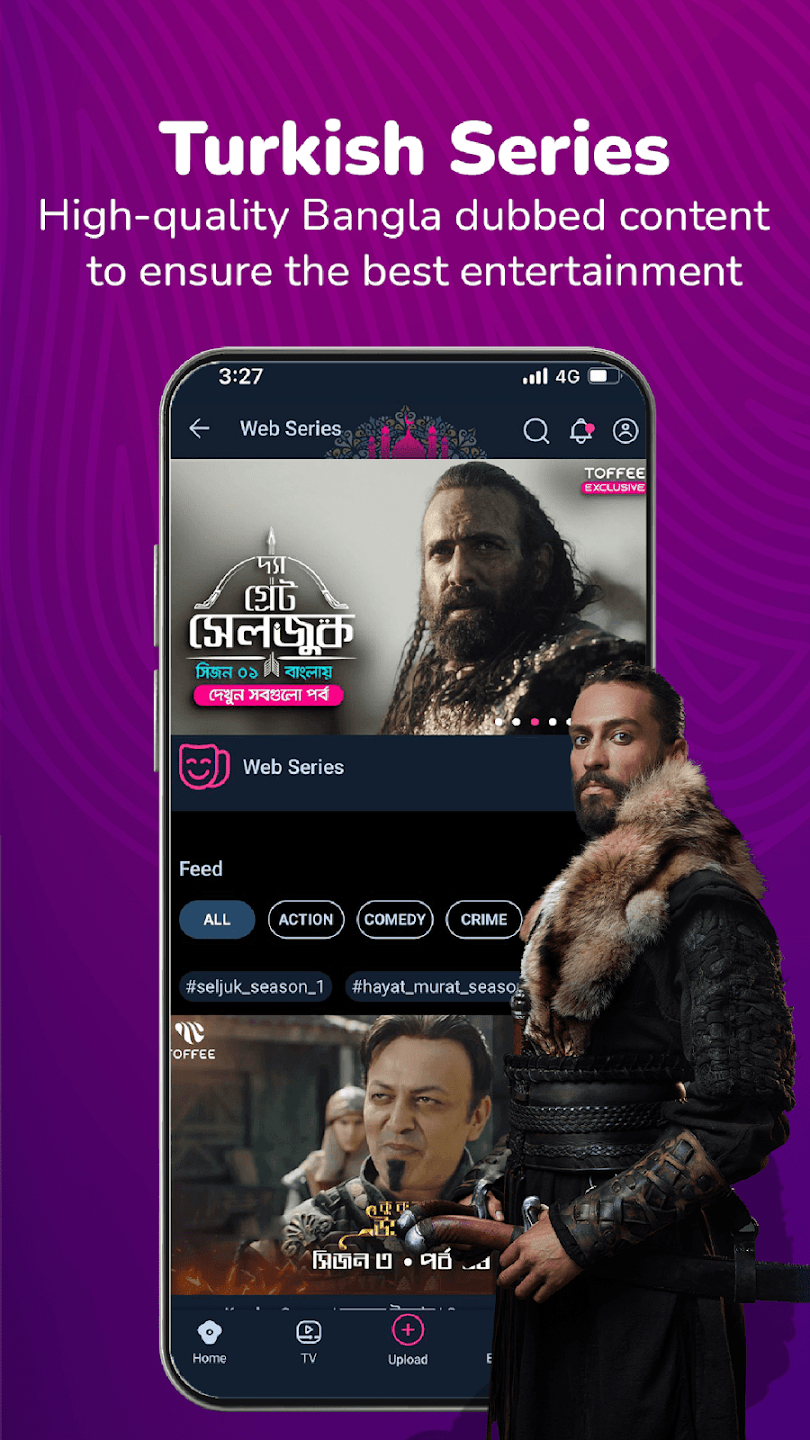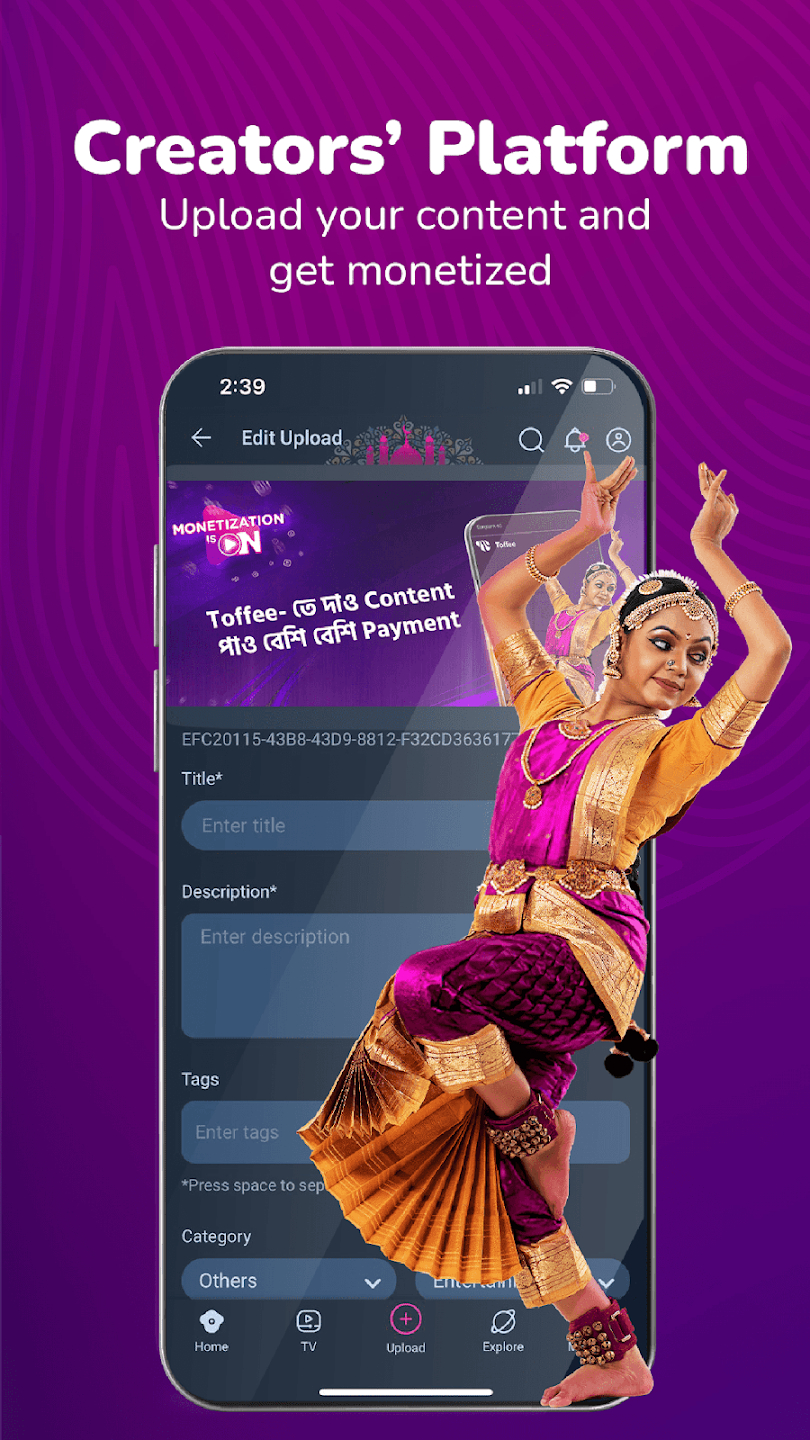How to play:
Download and install the Toffee app from your mobile device's app store.
Open the app and sign up for a new account using your email address, phone number, or opt for logging in with your Facebook or Google account.
Upon logging in, navigate to the home screen, where you can explore various content categories like TV channels, sports, web series, movies, dramas, and music videos.
To watch live TV channels, head to the "TV Channels" section and browse the available channels. Simply click on a channel to start watching it live.
For live sports events, visit the "Sports" section and check out the schedule of upcoming matches or games. Click on a match to begin watching it live.
Explore exclusive web series, movies, dramas, and music videos in their respective sections within the app. You can browse through the content or use the search bar for specific titles.
Interested in uploading your content and earning money? Navigate to the "Creators" section where you can share your videos, music, or any other creations. Toffee provides a platform for content creators to shine and earn money through views and engagement.
Utilize the menu bar at the bottom of the screen to navigate through the app and access different features such as Home, TV Channels, Sports, Web Series, Movies, Creators, and My Account.
Manage your profile, settings, subscriptions, and payment information in the "My Account" section.
Enjoy the seamless streaming experience offered by Toffee – indulge in your favorite content anytime, anywhere, as long as you're connected to the internet.
Should you encounter any issues or have inquiries, reach out to Toffee's customer support through the app.
That’s it! You're all set to dive into the world of entertainment on the Toffee app. Happy streaming!