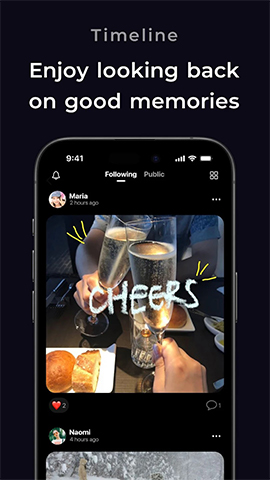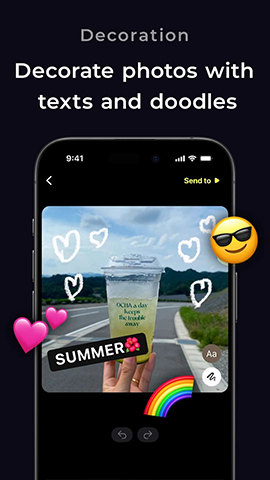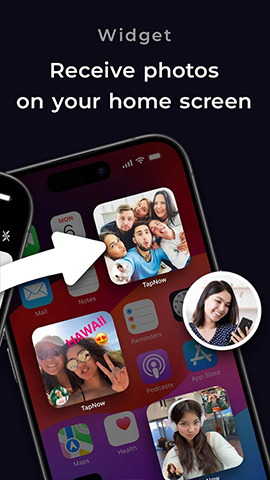How to play:
TapNow is a social app designed for iPhone that allows users to share real-time photos and engage in fun challenges with friends directly on the home screen. Here are the detailed steps to use TapNow - Friends on Homescreen:
1、 Download and Install
Open App Store: Find and open the App Store app on your iPhone.
Search TapNow: Enter "TapNow" in the search bar of the App Store and click the search button.
Download and Install: Find the TapNow app in the search results and click the "Get" or "Download" button to install it. Complete the installation process according to the prompts.
2、 Registration and Login
Open TapNow: After installation is complete, find the TapNow icon on the home screen and click Open.
Register an account: If this is your first time using TapNow, you need to register an account. Fill in relevant information such as username, password, email, etc. according to the prompts in the application, and complete the registration.
Login account: If you have already registered an account, simply enter your username and password to log in.
3、 Add friend
Entering the friend interface: After logging in, find the entry to add friends on the main interface of TapNow, usually a plus sign (+) or "add friend" button.
Search and add friends: In the add friends interface, you can add friends by searching for their username, phone number, or scanning their QR code.
Waiting for friend confirmation: After sending a friend request, you need to wait for the other party's confirmation to become a friend.
4、 Usage Function
Share real-time photos:
On the home screen, you can directly click on the TapNow widget to take photos.
After completing the shooting, select the friends you want to share and click the send button to share the photos on their home screen.
Participate in daily challenges:
TapNow regularly releases interesting photo challenges that you can view and participate in within the app.
Take and share your creative photos, interact and compete with other users.
Send 'What's Up':
You can send a "What's Up" message to your friends, inviting them to reply to a photo within two minutes.
This is a quick way to share and interact, capturing and sharing exciting moments in life.
View map memory:
TapNow also provides a map feature, where you can view the location of photos you share with friends on the map.
This helps you review and revisit the wonderful times you spent with your friends.
Send real-time response:
When you see photos shared by friends, you can send real-time feedback to express your opinions and feelings.
This helps to maintain interaction and contact with friends.
5、 Settings and Privacy
Adjust settings: In the TapNow settings interface, you can adjust various settings of the application, such as notification reminders, privacy permissions, etc.
Privacy Protection: Pay attention to protecting personal privacy and information security, and do not share sensitive information or photos with strangers at will.
By following the above steps, you can start using TapNow - Friends on Homescreen to share your life, participate in challenges, and enjoy the fun of interaction with friends.