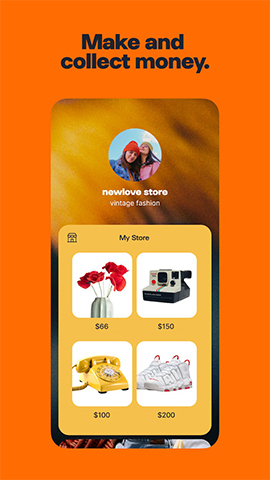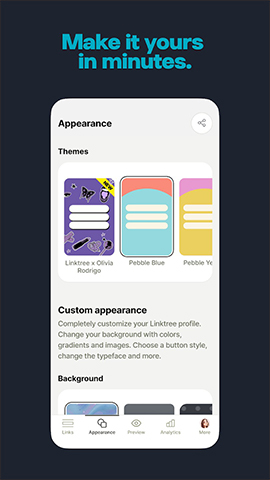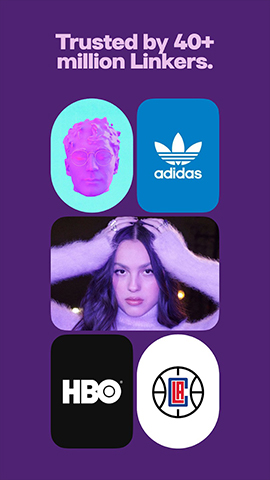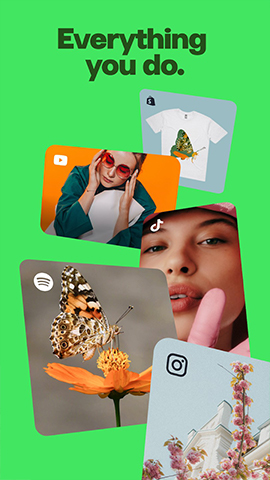How to play:
Using Linktree software is relatively simple. Here are the detailed steps:
1、 Registration and Login
Visit Linktree official website:
Open the official website of Linktree (linktr. ee) in a browser, or use a similar alternative solution in China (such as mlink. cc).
Register Account:
Click on the registration link (such as "Register" or "Sign Up") to enter the registration page.
Fill in the necessary registration information, including username (which will become the suffix of the Linktree website), email address, and password.
Agree to Linktree's privacy policy and terms, and complete registration.
Login account:
Log in to Linktree using the email and password provided during registration.
2、 Create and edit link pages
Enter the editing page:
After logging in, the system will guide you to the editing interface of the link page.
Set avatar and background:
Click on the "Appearance" column in the upper left corner to set the background color and avatar of the page.
Click on 'Pick an image' to upload your avatar, and select your favorite theme background in 'Themes'.
Add link:
Go to the "Links" page and click the "Add New Link" button to add a new link.
Enter the name of the link (such as "My Blog", "Product Page", etc.) and the corresponding URL.
You can adjust the order of links by dragging and dropping blocks.
Preview and Release:
On the right side of the editing page, you can preview the effect of the linked page in real-time.
After completing the editing, click the "Share" button in the upper right corner to copy the generated exclusive link.
3、 Share and Use Links
Share link:
Share the copied Linktree link on personal pages or posts on social media platforms such as TikTok, Instagram, Twitter, etc.
In this way, your fans or followers can access all the important links you have integrated by clicking on the links.
Management and update links:
You can log in to Linktree at any time, enter the editing page, and add, delete, or edit links.
Ensure that your link pages are up-to-date so that fans or customers can access the latest information.
4、 Precautions
Privacy and Security:
When using Linktree, please pay attention to protecting personal privacy and information security.
Avoid including sensitive information such as personal contact information, bank accounts, etc. in link pages.
Compliance:
Ensure that the link content you add complies with Linktree's usage regulations and relevant laws and regulations.
Avoid adding content that is illegal, non compliant, or infringes on the rights and interests of others.
Data analysis:
Utilize the data analysis capabilities provided by Linktree to view the click through rates and visitor sources of links.
Based on the data analysis results, optimize your link page and online strategy.
By following the above steps, you can easily use Linktree to integrate and share your important links. Linktree is a very useful tool for promoting personal brands, products, and events on social media.