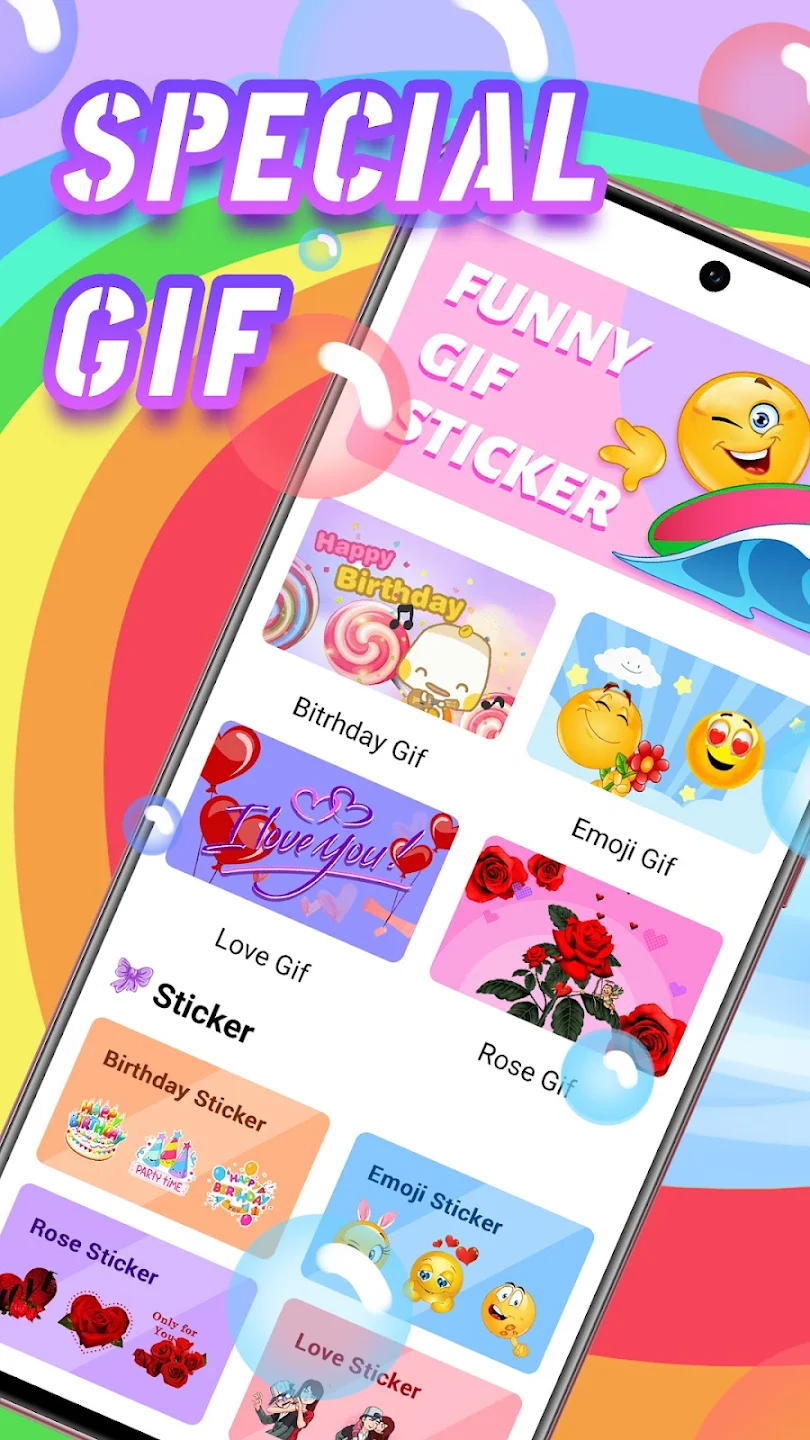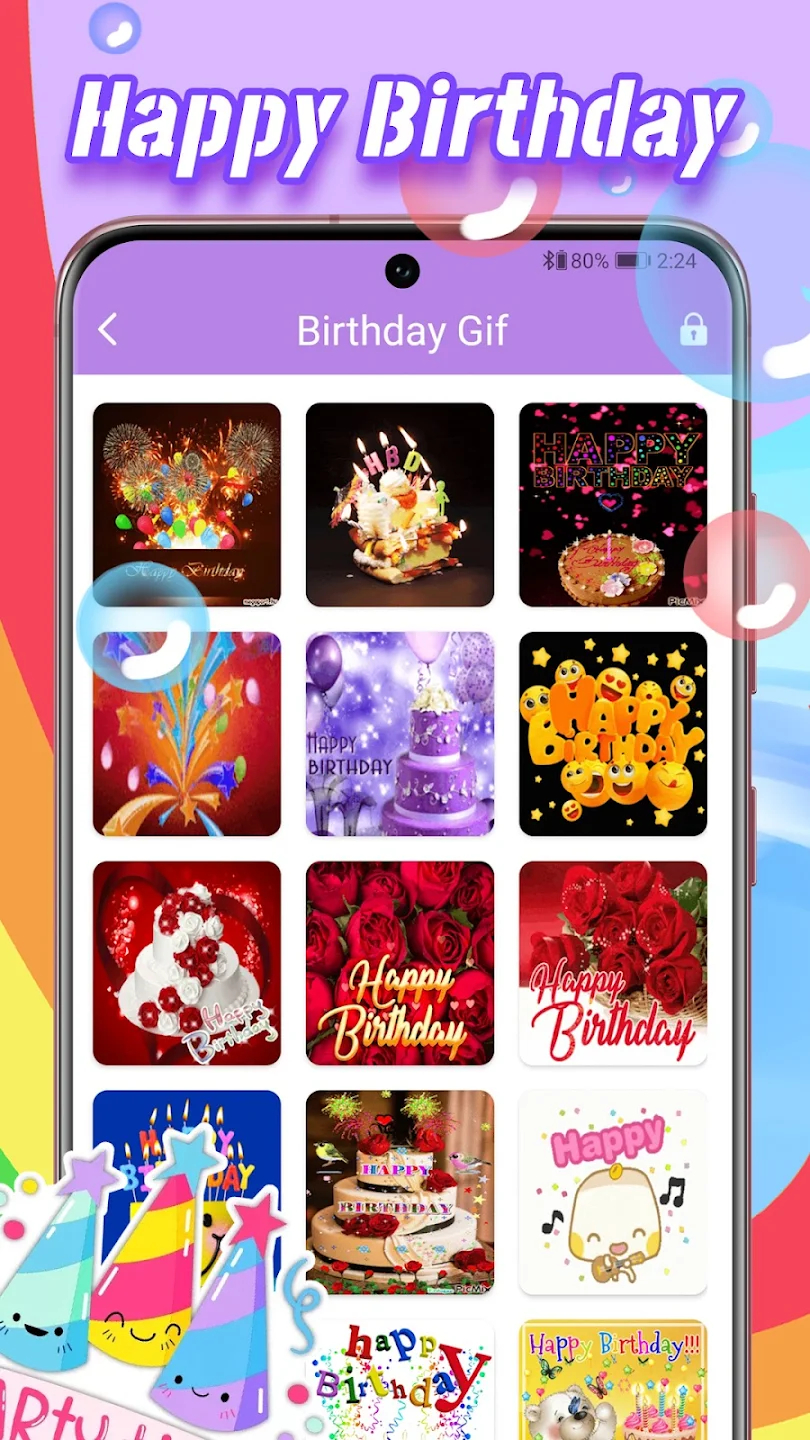How to play:
Download and Install: Get the Heart Emoji Gif & Rose Sticker app from the App Store or Google Play Store.
Explore Stickers: Open the app and tap on the "Stickers" button to browse through the available stickers.
Choose Your Favorites: Scroll through the list of stickers and tap on the ones that resonate with you.
Add to WhatsApp: In your WhatsApp chat conversation, tap on the "Sticker" button.
Select Stickers: Choose the sticker you want to use from the list provided.
Express Yourself: The selected sticker will be added to your chat conversation, allowing you to convey your emotions and ideas in a fun way.
Access Additional Features: Explore other features of the app, such as sticker packs or settings, by tapping on the corresponding buttons at the bottom of the screen.
That's It! With these simple steps, you can infuse your WhatsApp chats with personality and creativity using the Heart Emoji Gif & Rose Sticker app. Download now and embark on a journey of expressive conversations!