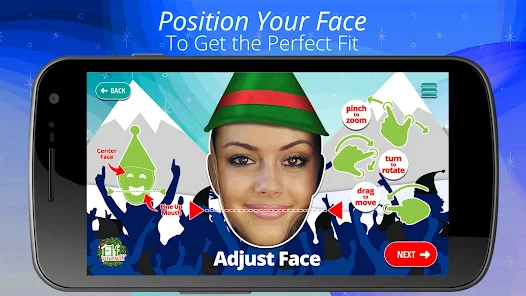How to play:
Download ElfYourself: Get ElfYourself from the app store and launch the app.
Get Started: Select "Get Started" to begin creating your personalized elf video.
Choose Your Dance: Browse through the available dances and select the one you want to use. Note that some dances may require a purchase to unlock.
Add Faces: Choose the number of faces you want to include in the video and take a photo or select one from your camera roll for each face.
Adjust Photos: Make adjustments to ensure the photos fit the faces properly.
Create Your Video: Wait for the app to process the photos and create your personalized ElfYourself video.
Watch and Share: Watch your video and share it with friends and family on social media or through messaging apps.
Spread Holiday Cheer:
ElfYourself® is a fun and easy-to-use app that's perfect for spreading holiday cheer. Download now and start elfing yourself and your loved ones!