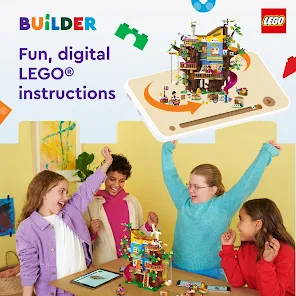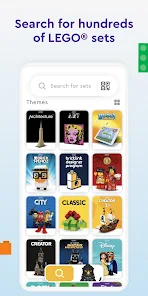How to play:
Getting Started:
Download and install the LEGO Builder app from your device's app store.
Launch the app and create a LEGO account or sign in if you already have one.
Finding Building Instructions:
Navigate to "Find Building Instructions" or use the magnifying glass icon on the home screen.
Scan the QR code on the instruction manual or search for the LEGO set by name or set number.
Select your desired set from the search results and download the digital PDF instructions.
Access and refer to the instructions anytime you want after downloading.
Exploring LEGO Sets:
Choose "Explore LEGO Sets" or the LEGO brick icon on the home screen.
Browse sets by theme, popularity, or new releases, or search for specific sets.
Select a set to view details, including images, description, and piece count.
Tap the heart icon to save a set to your LEGO account.
Building with the 3D Builder:
Look for the 3D builder icon in set details or building instructions.
Tap the icon to enter 3D builder mode for an interactive building experience.
Use gestures to zoom, rotate, and interact with the 3D model as you construct it.
Playing LEGO Games and Missions:
Access "LEGO Games" or "LEGO City Missions" from the home screen.
Engage in various challenges, games, and adventures.
Explore LEGO City Missions for space adventures, character interactions, and thrilling missions.
Building Together:
Find the QR code on your model's instruction booklet.
Select "Build Together" or scan the QR code from the booklet.
Share the QR code to invite friends or family to join your team.
Collaborate in real-time for a social building experience.
Ensure a stable internet connection for accessing all app features, as new content and updates are regularly added.
Enjoy the LEGO Builder app and let your creativity soar!