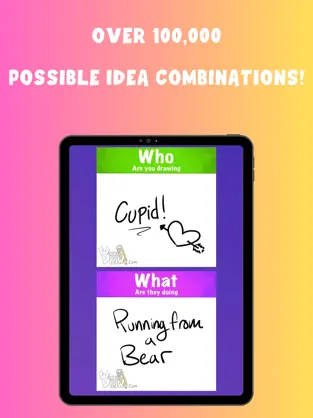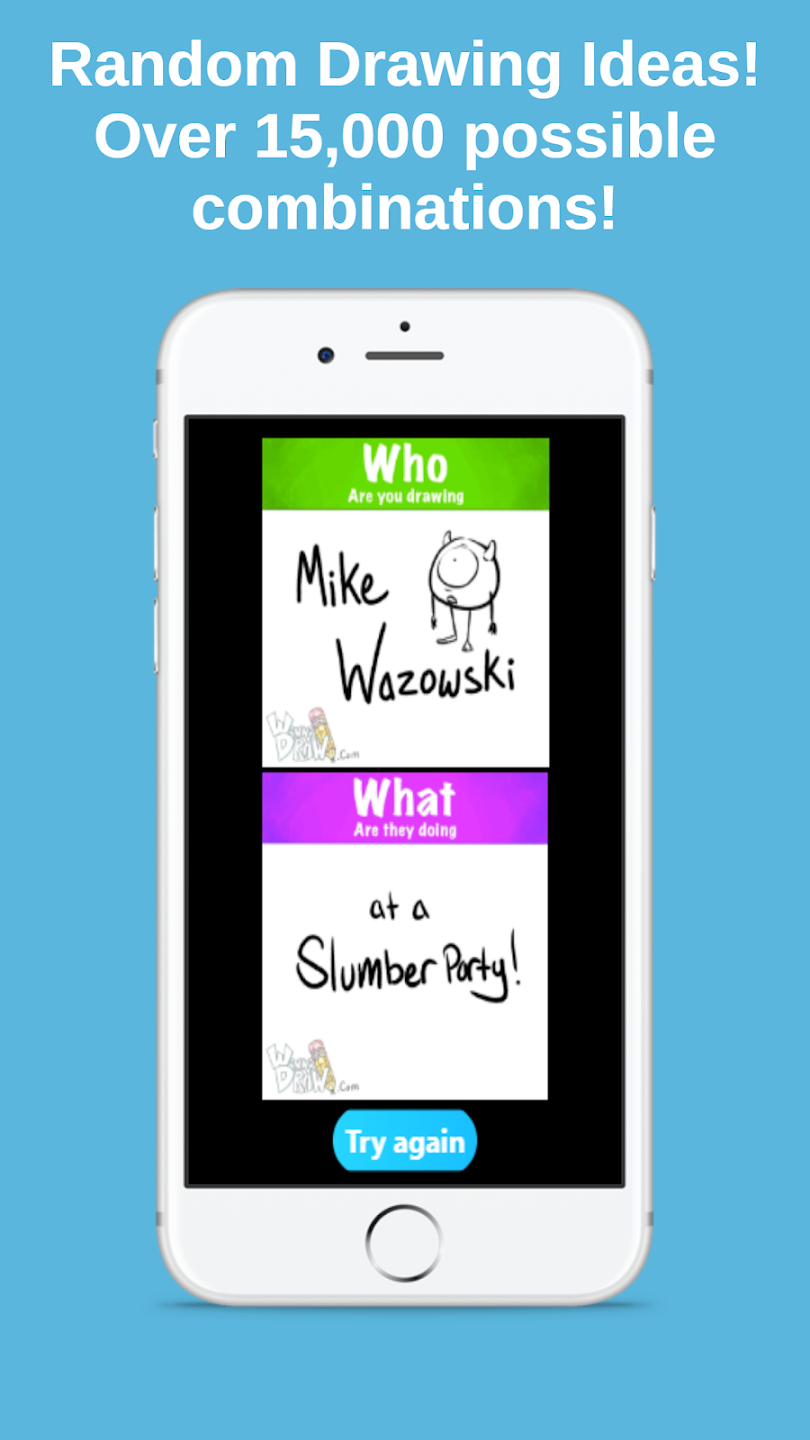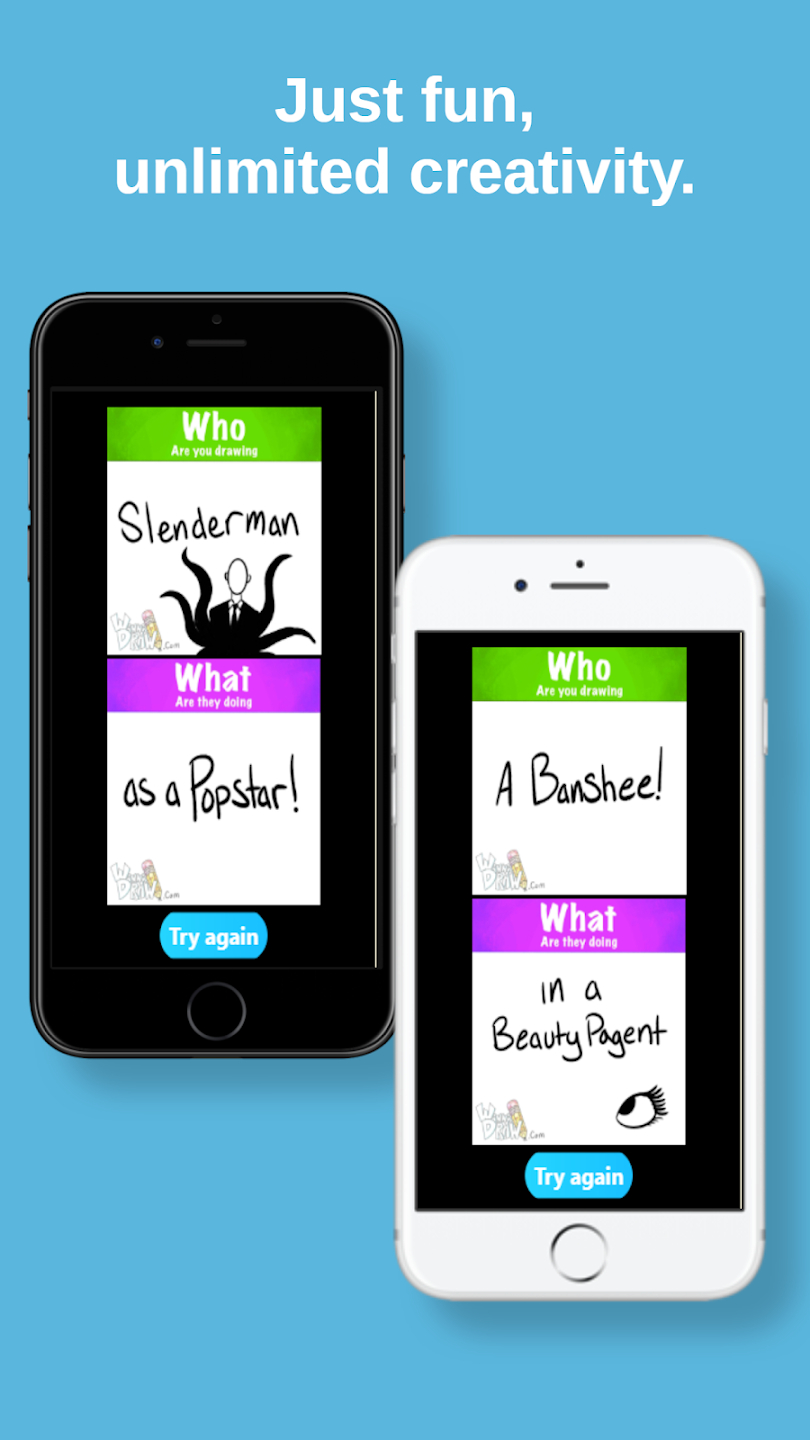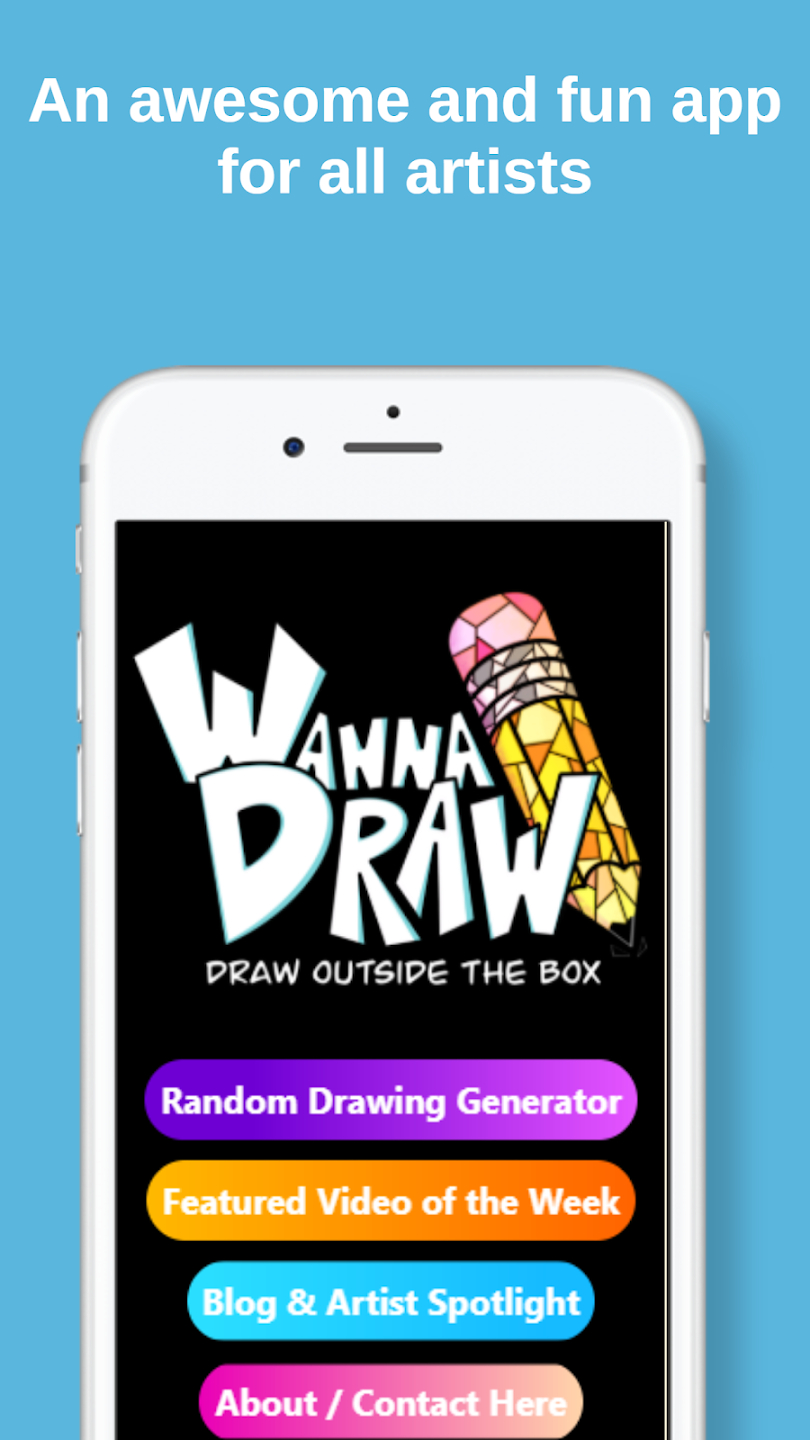How to play:
Download and Install: Get the WannaDraw app from the App Store or Google Play Store.
Open the App: Upon opening the app, you'll be greeted with the main screen.
Start Drawing: Tap on the "Draw" button to initiate a new drawing session.
Explore Drawing Tools: Select your preferred drawing tools from pencils, pens, and markers, or opt for one of our random drawing generators.
Create Artwork: Let your creativity flow as you use the tools to craft your unique artwork on the canvas.
Save Your Work: Once you're satisfied with your creation, tap on the "Save" button to store your artwork on your device.
Share with Others: Spread the joy of your artwork by tapping on the "Share" button and choosing your desired social media platform.
Discover Artwork: Explore the creations of fellow artists by tapping on the "Artwork" button to browse through a gallery of inspiring artwork.
Access Additional Features: Navigate through various features of the app, such as drawing tools or settings, by tapping on the corresponding buttons at the bottom of the screen.
That's It! With these straightforward steps, you can dive into the world of creativity with WannaDraw. Start drawing, sharing, and connecting with fellow artists today. Let your imagination run wild!