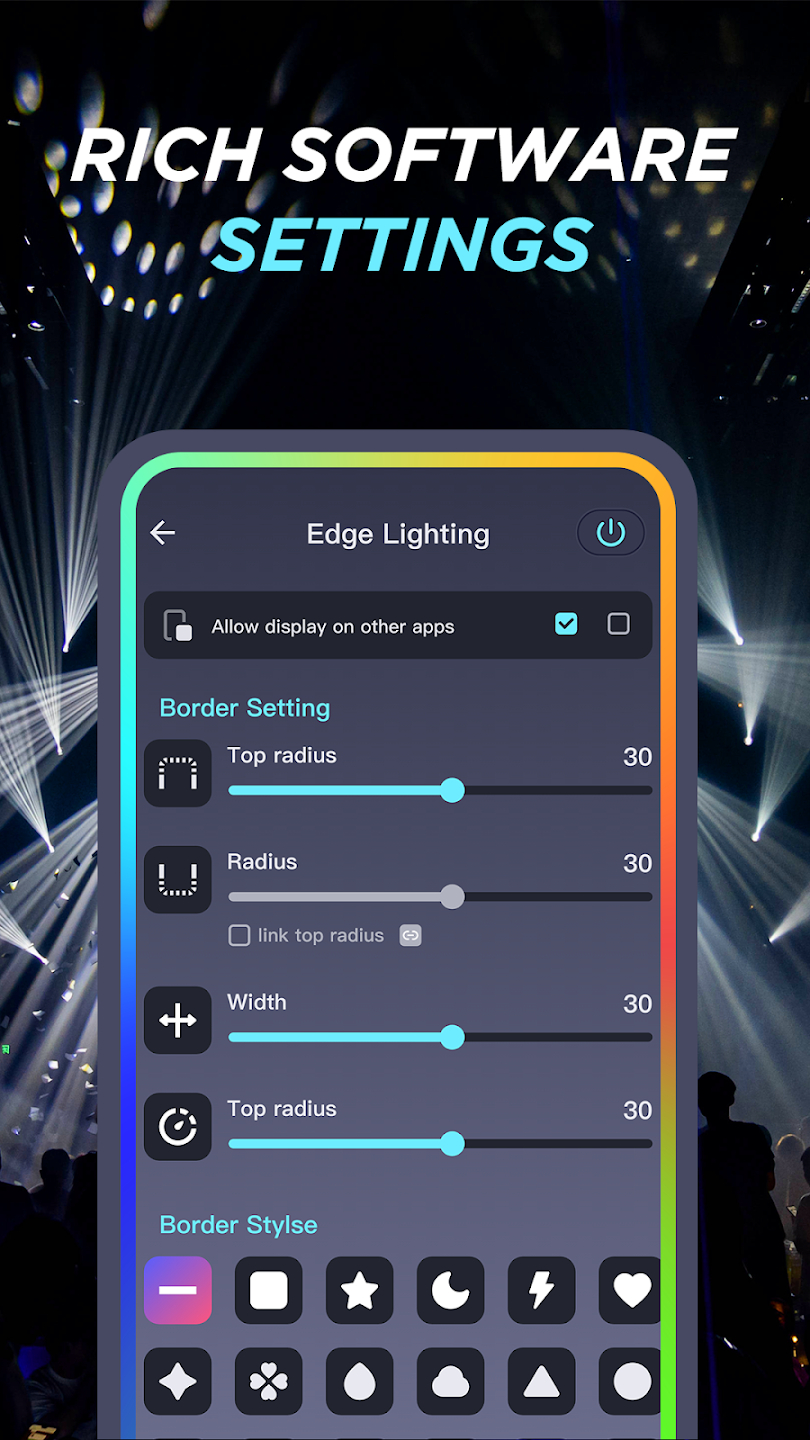How to play:
Installation: Download and open the Equalizer Pro app on your device.
Equalizer Customization: Adjust the sliders on the equalizer interface to fine-tune specific frequencies and achieve your desired sound effect.
Scene Settings: Tap on the "Scene" button to choose from a variety of preset equalizer settings tailored to different music genres.
Bass Boost: Enhance bass frequencies by tapping on the "Bass Boost" button for deeper, richer tones.
Volume Boost: Increase overall volume levels by tapping on the "Volume Boost" button for a louder and more powerful sound output.
3D Virtualizer: Experience a three-dimensional audio effect by tapping on the "3D" button for immersive and spacious sound.
Audio & Volume Control: Use the buttons at the top-right corner to control audio settings and adjust volume levels to your preference.
Enjoy Your Music: Start playing your favorite tracks or videos using any media player on your device and experience the enhanced sound quality and effects provided by Equalizer Pro.
Now you're ready to elevate your music enjoyment to a whole new level with Equalizer Pro. Download the app today and dive into an immersive audio experience like never before!