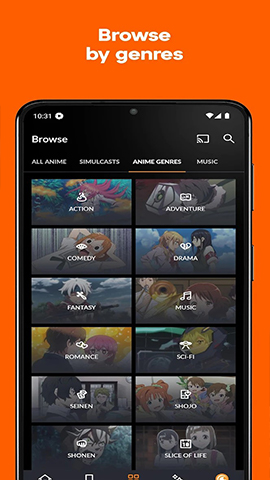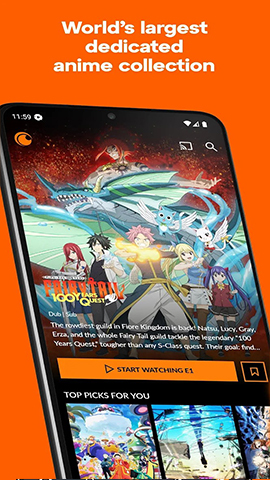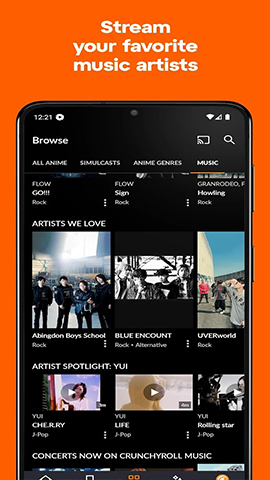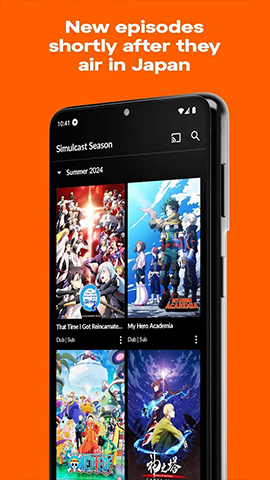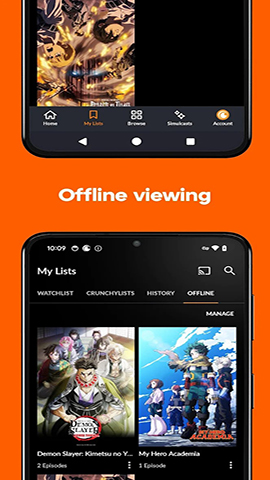How to play:
Users can watch anime videos using Crunchyroll in various ways, including but not limited to through its official website, mobile application, and plugins integrated into media center platforms such as Kodi. The following is an introduction to usage methods based on different scenarios:
1、 Use through official website
Visit the official website: Enter the Crunchyroll official website in your browser (note: this link is an example, please visit the official website to ensure security and updates).
Registration/Login: New users need to register an account, while registered users can log in directly.
Browse content: After logging in, you can browse anime, movies, TV series, and other content on the platform.
Watch video: Select the content of interest, click play to watch. Users can choose settings such as image quality and subtitles according to their needs.
2、 Using through mobile applications
Download the application: On your smartphone or tablet, go to the app store (such as App Store, Google Play) and search for "Crunchyroll" to download and install it.
Login account: After opening the application, log in using the same account as the official website.
Watching videos: The application also provides rich anime content for users to choose from and watch. Users can download anime content that supports offline viewing offline for viewing in a network free environment.
3、 Using Kodi plugin
Download Plugin: Visit the GitHub repository of the Crunchyroll Kodi plugin (note: project address may be updated over time, please refer to the latest information) or other reliable sources to download the latest plugin ZIP file.
Installing plugins: In Kodi, navigate to "Settings" ->"File Manager" ->"Add Source", and then enter the URL of the plugin or select the downloaded ZIP file for installation. You can also select the downloaded ZIP file for installation through "Plugin" ->"Install from ZIP File".
Login account: After installation, open the plugin and log in using your Crunchyroll account.
Search and Watch: Use the built-in search function of the plugin to find anime of interest and start watching.
matters needing attention
Ensure a stable network connection for a smooth viewing experience.
For paid content, users need to have corresponding subscription plans to watch.
Crunchyroll regularly updates its content library and plugins, and it is recommended to regularly check and update for the latest content and features.
Comply with Crunchyroll's terms of use and copyright policy, and do not engage in illegal downloading or sharing activities.
Through the above methods, users can easily use Crunchyroll to watch anime videos on different devices.