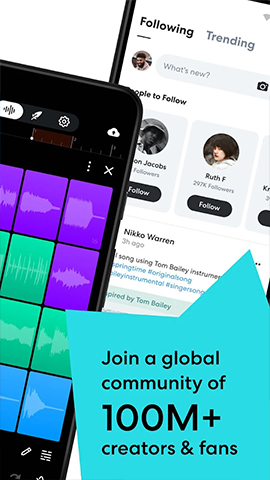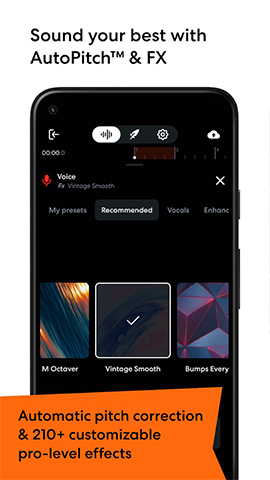How to play:
BandLab is a completely free, mobile first, cross platform digital audio workstation (DAW) and music social network that integrates features for music creation, editing, sharing, and community interaction. The following are the basic steps and techniques for using BandLab:
1、 Download and Install
App Store Download: Search for "BandLab" in app stores such as the App Store (iOS) or Google Play (Android), find the app, and download and install it.
Registration and login: After opening the application, follow the prompts to register and log in using email, social media accounts, or phone numbers.
2、 Create Project
New Project: After logging in, click the "New Project" button in the application, select a suitable template or create from scratch.
Set project: Name the project and select appropriate BPM (beat per minute), call sign, and other parameters.
3、 Recording and Editing
sound recording:
Click the recording button on the interface and select the appropriate recording track (such as microphone, guitar, etc.).
Adjust the volume and gain to ensure recording quality.
Click "Record" to start recording, and click "Stop" after recording is complete.
Editor:
After the recording is completed, it can be edited, cropped, and faded in and out on the timeline.
Use the built-in mixer to adjust the volume, equalizer, and effects of each track.
4、 Add instruments and sound effects
Virtual Instruments: BandLab offers a variety of virtual instruments such as piano, guitar, drum machine, etc., which can be directly added and played in the project.
Sound effects library: Access BandLab's sound effects library, select suitable sound effects to add to the project, and enhance the expressiveness of music.
5、 Using an Effect Tool
BandLab has various built-in effects such as compressors, reverb, distortion, etc., which can further process and optimize audio.
Select Effects: Select the track in the mixer where you want to add effects.
Adjust parameters: Adjust the parameters of the effects device as needed, such as gain, compression ratio, reverberation time, etc.
6、 Sharing and Interaction
Sharing works: After completing music creation, you can share your works on BandLab's community or other social media platforms to interact with other music creators and fans.
Get feedback: Invite other users in the community to listen to your work and receive their feedback and suggestions.
7、 Advanced features
BandLab also provides advanced features such as mastering, video mixing, etc., which can help users further improve the quality and expressiveness of their music works.
8、 Precautions
When using BandLab, please ensure that the device is connected to a stable network for smooth uploading and downloading of audio files.
Regularly check and update the BandLab application to obtain the latest features and performance optimizations.
Respect copyright and intellectual property rights, and do not use unauthorized music materials or sound effects.
Through the above steps and techniques, you can easily use BandLab for music creation and editing. Whether beginners or professional music producers, BandLab is a powerful creative tool and social platform.