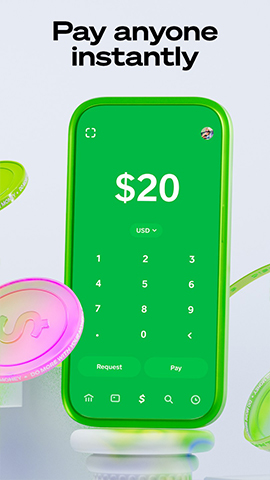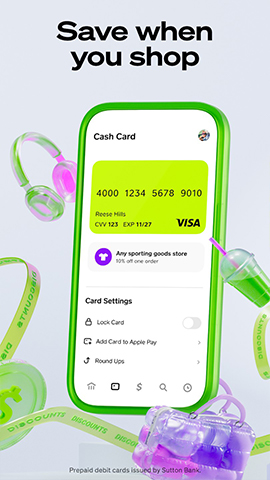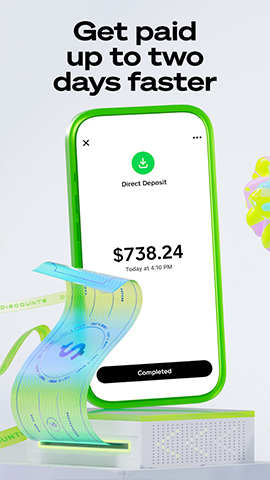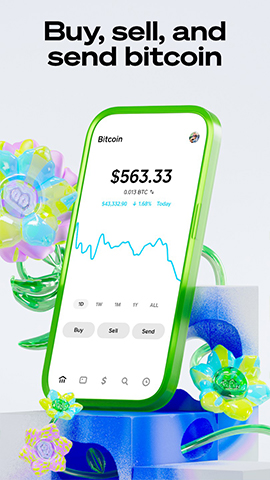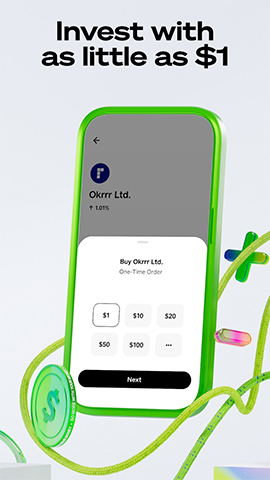How to play:
To use the Cash App, you can follow these steps:
1、 Download and Register
Download the app: Search for "Cash App" in the mobile app store (such as App Store or Google Play), find it, and download and install it.
Register Account:
Open the Cash App app and enter the phone number or email address used for registration.
Receive and input the verification code for verification.
Set a login password and may require filling in some personal information such as name, date of birth, etc.
After completing the registration, you can log in to your Cash App account.
2、 Bind bank account or credit card
In order to use the Cash App for transferring, receiving, or shopping, you may need to bind your own bank account or credit card. In the Cash App application, follow the prompts to add your bank account or credit card information for fund operations.
3、 Transfer and Collection
transfer accounts:
Open the Cash App and enter the amount you wish to send.
Click the 'Payment' button and enter the recipient's email address, phone number, or their '$Cashtag' (a unique identifier in the Cash App).
Briefly explain the payment purpose (optional), then confirm that the payment information is correct, and click "Payment" to complete the operation.
Payment received:
You can share your '$Cashtag', email address, or phone number with others to have them transfer money to you.
After receiving the transfer, the funds will be automatically deposited into your Cash App account.
4、 Using Debit Card
The Cash App allows users to apply for a debit card associated with their account balance for free, which can be used anywhere that accepts card swiping.
Apply for Debit Card: Apply for a Debit Card in the Cash App app and choose whether to laser engrave custom patterns.
Using Debit Card:
Use Debit Card for consumption in places that support card swiping.
You can withdraw cash at ATM machines (additional fees may apply).
Some specific merchants can get cashback discounts by using Debit Cards on the Cash App.
5、 Investment function
The Cash App also provides investment functionality, allowing users to purchase financial products such as Bitcoin and stocks within the app.
Purchase Bitcoin or Stocks:
Select the 'Investment' option in the Cash App app.
Browse and select the stocks or Bitcoin that interest you.
Enter the purchase amount and confirm the purchase.
View investment status: View your investment holdings and returns in the Cash App application.
6、 Security settings
To ensure account security, it is recommended to enable security options such as two factor authentication, fingerprint recognition, or facial recognition in the Cash App. These settings can be found in the "Security" or "Account Settings" section within the application.
7、 View transaction history
In the Cash App application, you can view transaction history, including all transaction records such as transfers, receipts, purchases, and investments. This helps you keep track of changes in your account funds at all times.
Through the above steps, you can easily use the Cash App to perform operations such as transferring, receiving, shopping, and investing. Please note that the Cash App is primarily aimed at the US market, but can also be used in countries such as Canada, the UK, and Australia. During use, please be sure to comply with relevant laws and regulations as well as the usage rules of the Cash App.