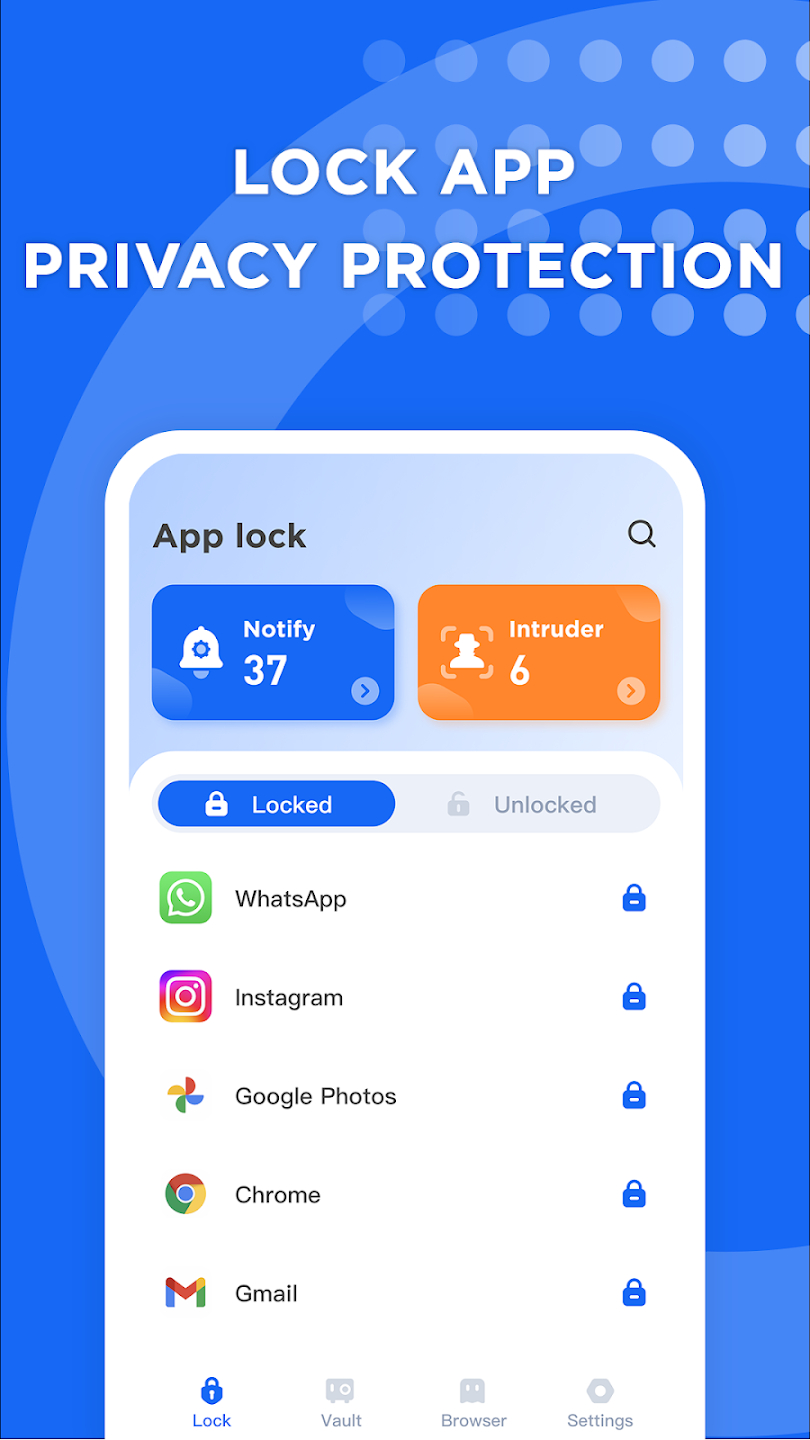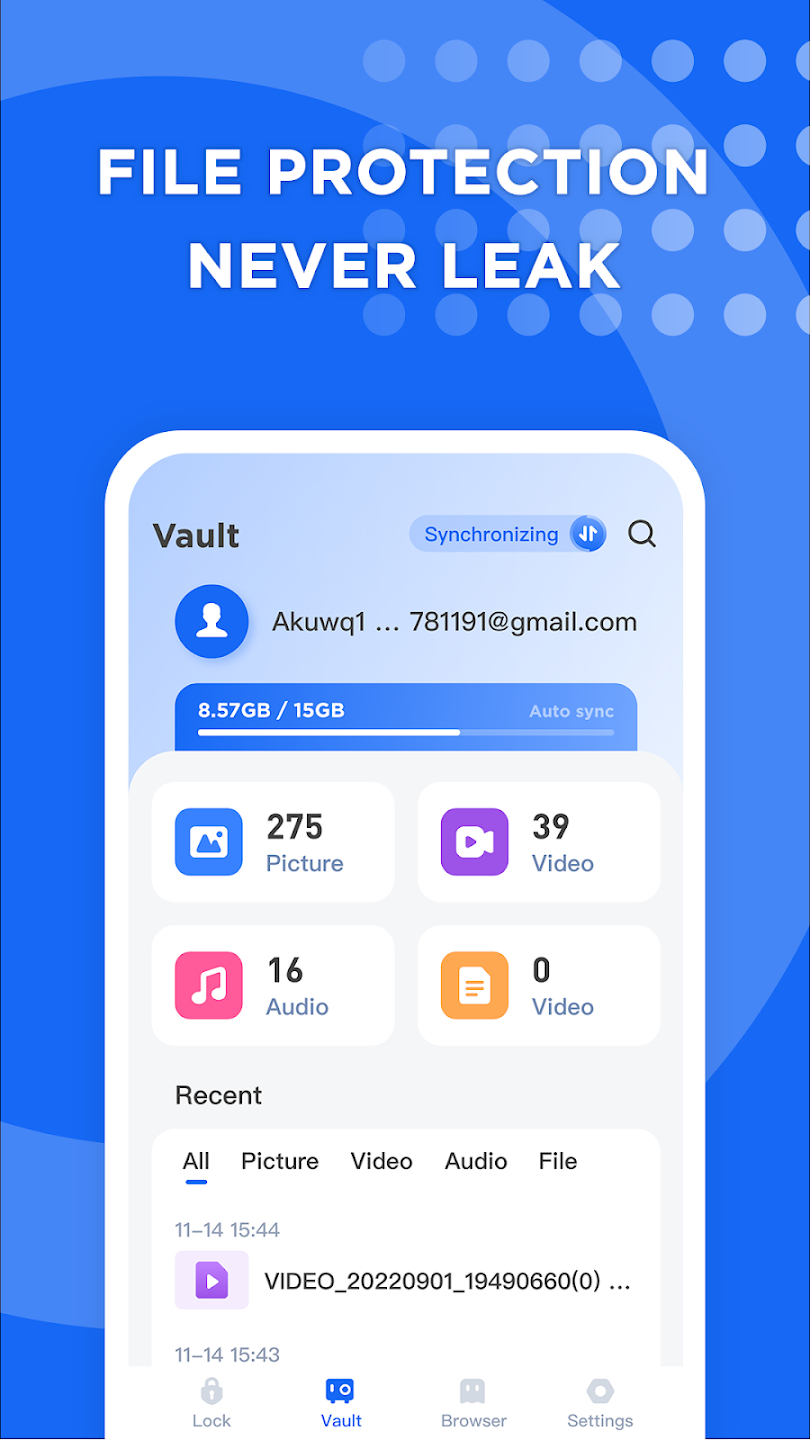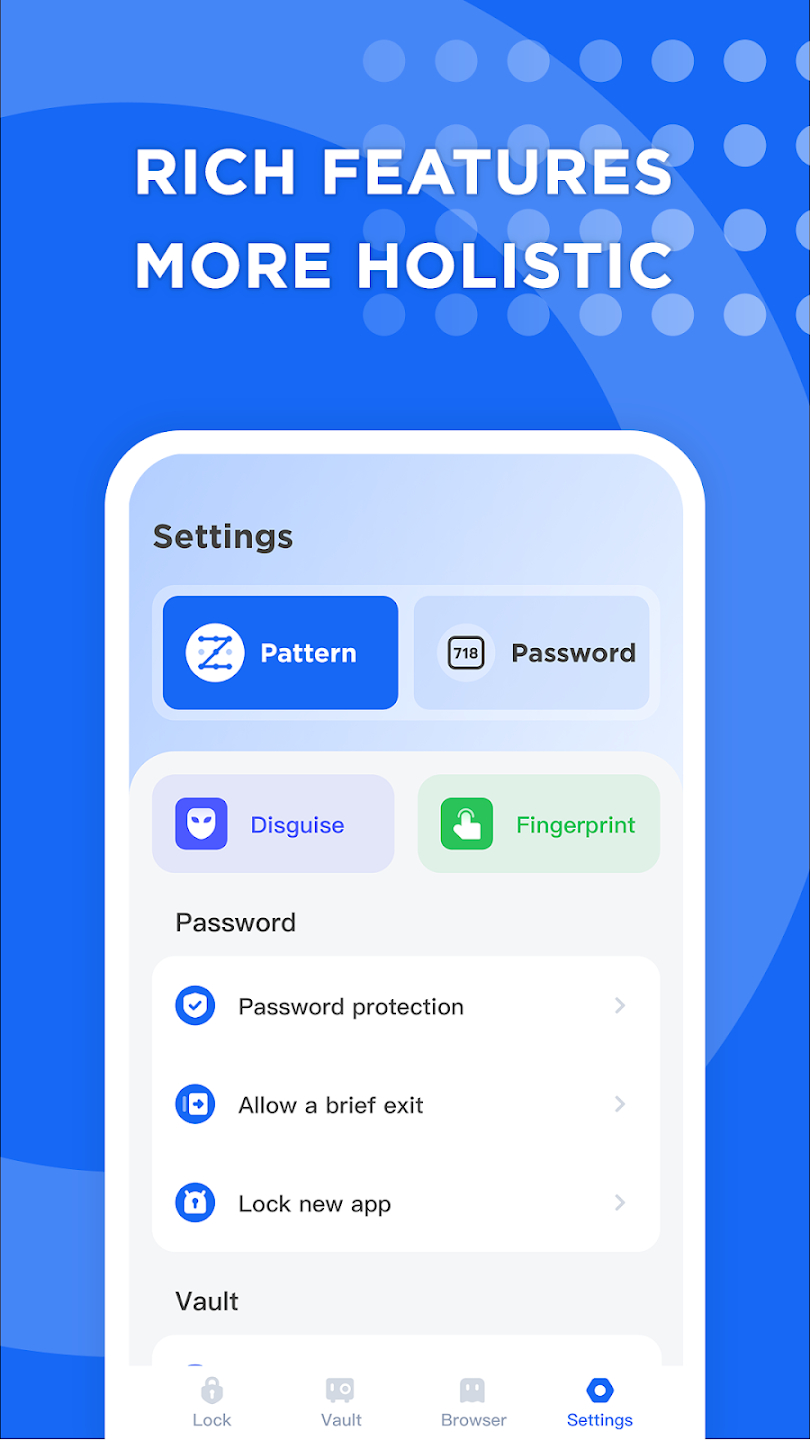How to play:
Download and Install: Get the App Lock app from the Google Play Store and install it on your Android device.
App Lock: Open the app and select the apps you want to lock to prevent unauthorized access.
Intruder Detection: Activate the Intruder function to capture photos of intruders attempting to access your protected apps.
Pretender Mode: Enhance security by disguising the app icon and unlock page with the Pretender function.
Notification Protection: Enable notification protection to ensure sensitive information remains private until the app lock is entered.
Vault: Utilize the Vault feature to securely store and synchronize files across devices using cloud synchronization.
Privacy Browser: Browse privately without leaving traces and easily access your favorite websites using bookmarks.
With App Lock, you can confidently protect your apps and files, browse securely, and maintain your privacy on your Android device. Download App Lock now and experience peace of mind!