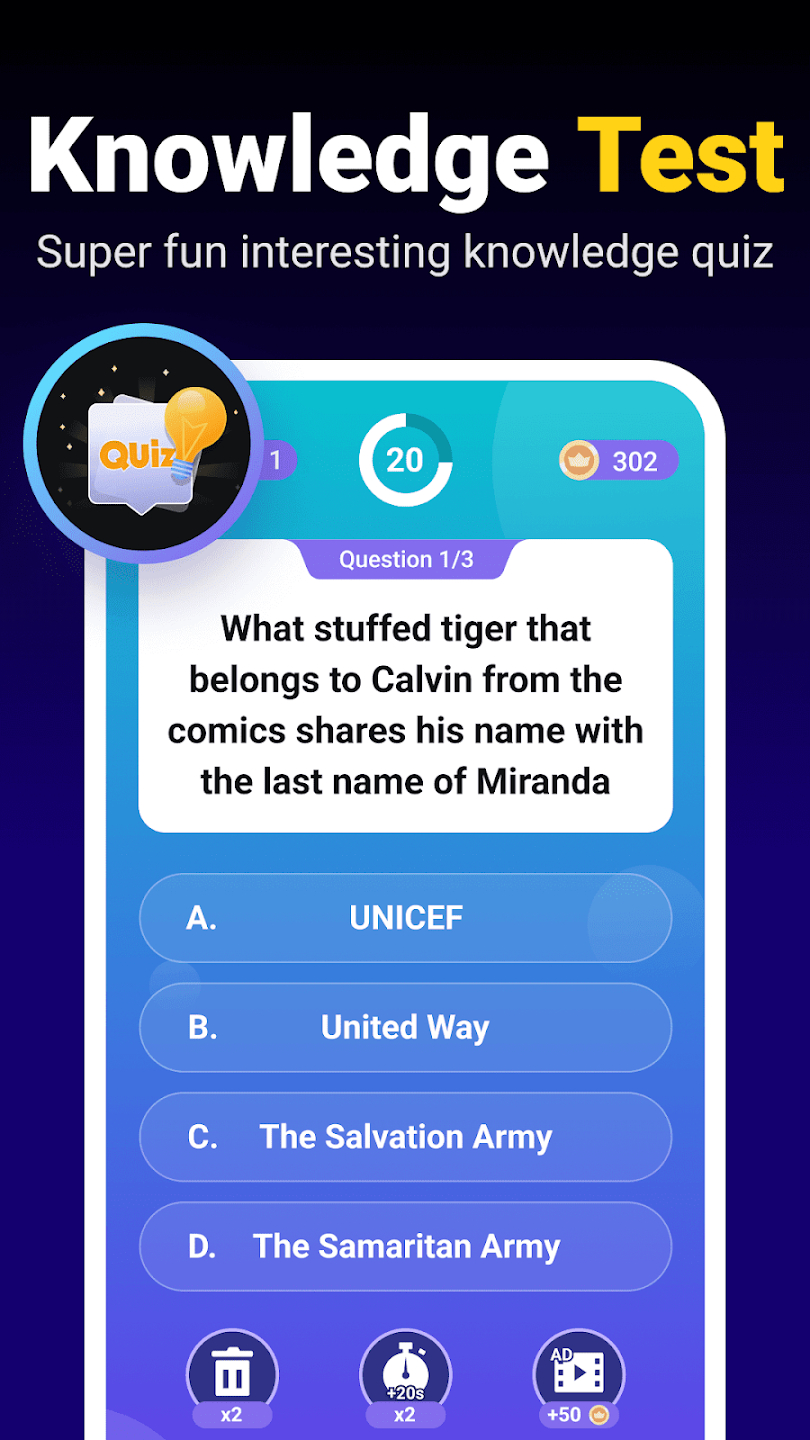How to play:
**Private Browser - Incognito & Safe: User Guide**
Welcome to Private Browser – your go-to app for a secure, private, and anonymous web experience on Android. This user guide will walk you through the essential features and functionalities to make the most of your incognito browsing.
**1. Private Browsing:**
- Enjoy instant private and anonymous browsing without toggling a separate incognito tab. Private Browser ensures that your browsing history, search history, and cookies remain confidential throughout your session.
**2. Junk Cleaning:**
- As a valued member of our app, take advantage of advanced junk cleaning technology. Easily eliminate unnecessary files, declutter your device, and reclaim storage space with efficient junk cleaning.
**3. Process Management:**
- Streamline your app management experience effortlessly. Monitor and control all running apps, putting you in command of your device's processes. Stop any unnecessary processes to enhance overall performance.
**4. Battery Check:**
- Gain insights into your device's battery health with the battery check feature. Check your battery status comprehensively and receive suggestions to save power, ensuring optimal battery performance.
**5. Safe & Secure Browsing:**
- Experience secure browsing with Private Browser. Bid farewell to tracking, ensuring that no websites or advertisers monitor your online activities. Your privacy is our top priority.
**Installation Guide:**
- Download Private Browser for a secure online experience. Once installed, launch the app, and start surfing incognito with confidence.
**Note:**
- If you appreciate Private Browser, consider giving us a 5-star rating. Your feedback is valuable and helps us enhance your private browsing experience.
Secure your online activities, declutter your device, and enjoy private web surfing with Private Browser – Incognito & Safe!