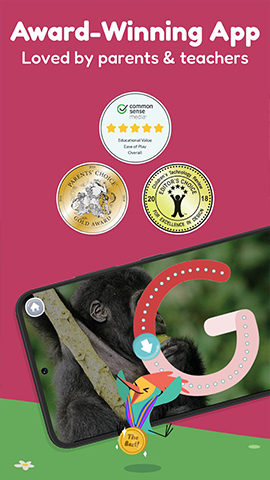How to play:
The steps to use Khan Academy Kids are as follows:
1、 Download and Install
Android devices:
Open the app store on Android devices (such as Google Play, Huawei App Store, etc.).
Enter "Khan Academy Kids" or "Khan Kids" in the search box.
Find the application and click download, wait for installation to complete.
Apple devices:
Due to the possibility that the app may not be available on the mainland App Store, you may need to switch to the US or other regions that support the app for download.
After switching regions, search for "Khan Academy Kids" or "Khan Kids" in the App Store.
Find the application and click download, wait for installation to complete.
2、 Register an account
Open the application:
After installation, open the Khan Academy Kids app.
Register Account:
Click the "Sign Up" button in the application to register.
Enter a valid email address and click 'Next' to continue.
Go to the email you provided, find the verification email from Khan Academy Kids, and click on the link in the email to complete the verification.
Set child information:
After verifying the email, you need to enter the child's name and age information.
Choose a favorite avatar and complete the account setup.
3、 Start using
Personalized learning:
When opening the application for the first time, the system will recommend personalized learning content based on the child's age and ability level.
Click the green play button on the screen to start a personalized learning journey suitable for children.
Learning path:
Khan Academy Kids offers multiple learning paths, including primary learning paths and optional activities/themes.
The main learning path is accessed by clicking the green play button on the house, and the system will automatically adjust the learning content based on the child's progress and ability.
Self selected activities/themes can be accessed by clicking the purple book button in the upper left corner, and children can choose corresponding activities or themes for learning based on their interests.
Learning resources:
Khan Academy Kids' Library is a treasure trove that contains a wealth of books, videos, illustrations, and other resources.
The book module includes books suitable for different age groups, as well as non fiction themes such as animals, plants, pets, transportation, science, and natural geography.
The video module includes mathematical operations, pronunciation and spelling of phonetic symbols, as well as educational and entertaining video resources such as Super Simple Songs.
The drawing module allows children to freely create, such as coloring, to cultivate their color cognition and creative ability.
Multi account management:
If there are multiple children at home, you can create multiple accounts and set different learning progress and content for each child.
Click the corresponding button in the application to add new accounts and set independent learning paths and progress for each account.
4、 Precautions
Age setting: When setting the age for the first time, if the child does not have a good foundation in English, it is recommended to set the age lower so that the system can recommend simpler learning content.
Offline use: Even if children cannot access the internet, Khan Academy Kids' "offline" and "Create" modules can still be used continuously, including stories, letters, numbers, logic, and letter tracking.
Parental supervision: It is recommended that parents supervise their children's use of Khan Academy Kids to ensure that their learning progress and content are in line with their age and ability level.
By following the above steps, you can easily use Khan Academy Kids to provide high-quality English enlightenment education for your children.