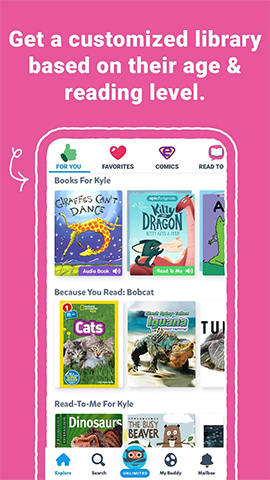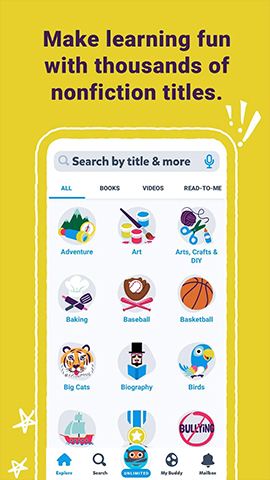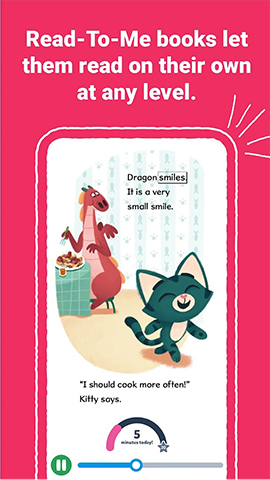How to play:
To use Epic: Kids' Books&Reading, you can follow these steps:
1、 Registration and Login
Get account:
You can download the Epic app through the official website (such as www.getepic.com) or related app stores (such as App Store, Google Play, etc.).
Use a specific format email (such as [email protected] )Register or log in through accounts provided by schools, libraries, and other institutions.
Login application:
Open the Epic app, enter your email address and password to log in.
If it is your first login, you may need to set some personal preferences or verification information.
2、 Browse and Search
Browse recommended content:
After logging in, the application homepage will display some recommended content based on the child's age and interests, including e-books, audiobooks, and videos.
You can directly click on these contents to start reading or watching.
Using the search function:
If you want to find specific books or content, you can use the search function. Enter keywords (such as book title, author name, topic, etc.) in the search box, and the application will display relevant results.
The search results support first level search and second level filtering, and you can filter based on tags such as reading difficulty, age suitability, and recommended reading time.
3、 Reading and Watching
Select content:
Select the book, audiobook, or video you want to read or watch in the search results or recommended content.
Click on the cover or title to enter the details page and view more information (such as book introduction, author introduction, suitable reading age, etc.).
Start reading or watching:
Click on buttons such as "Read Now" or "Watch Now" to start reading e-books, audiobooks, or watching videos.
When reading e-books, you can use functions such as automatic page flipping and audio reading to assist with reading.
4、 Personalized settings
Editor's reading preferences:
In the application settings, you can edit your child's reading preferences, including age, interests, etc.
This will help Epic recommend more personalized content for your child.
Create and manage book lists:
You can create multiple book lists in the application and categorize and collect your favorite books.
In 'My Library', you can view and manage your book list and the contents of your collection.
5、 Offline Reading
Download offline content:
If you want to read or watch content without an internet connection, you can download books or videos locally.
On the book or video details page, click the download button to start downloading.
After downloading, offline content can be found in the "OFFLINE" section of "My Library".
6、 Other functions
Intelligent book recommendation:
Epic will intelligently recommend new books and content that are suitable for children based on their reading history and preferences.
This helps broaden children's reading horizons and discover more interesting content.
Language selection:
Epic supports multiple languages, including Chinese. When searching or browsing, you can choose the corresponding language as needed.
Through the above steps, you can easily use Epic: Kids' Books&Reading to provide children with a variety of reading resources and learning experiences.