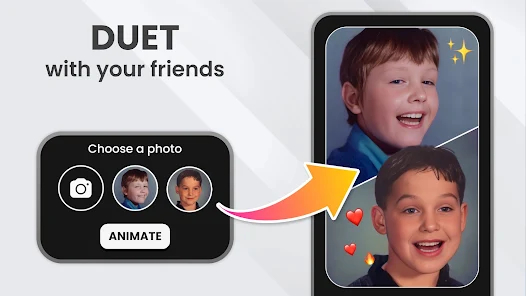How to play:
Installation: Download and install the Face Dance: AI Photo Animator app from the App Store.
Permissions: Grant necessary permissions for accessing your photos and camera when prompted.
Start Creating: Tap on the "Start" button to begin your FaceDance journey.
Select Photo: Choose a photo from your gallery or capture a new one using the in-app camera.
Choose Animation: Explore various animation options, including Dance, Sing, Mimic, or Nostalgia, to personalize your photo animation.
Customization: Customize your animation by selecting different songs, dances, or characters according to your preference.
Preview and Refine: Preview your animated photo and use settings and adjustments to refine the animation, such as face mapping and intensity.
Share: Share your animated masterpiece directly from the app to your favorite social media platforms to delight your friends, family, and followers.
Enjoy Feedback: Experience the joy of receiving reactions and feedback from your audience as they interact with your animated creations.