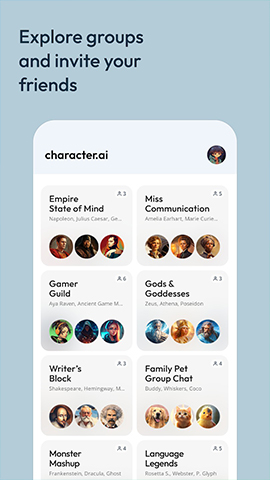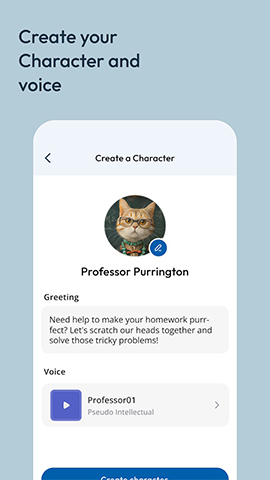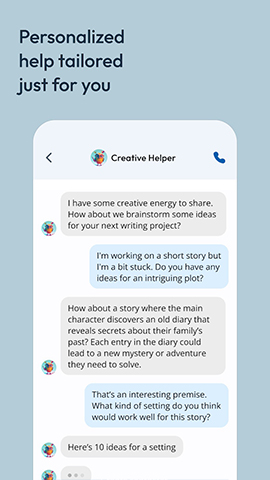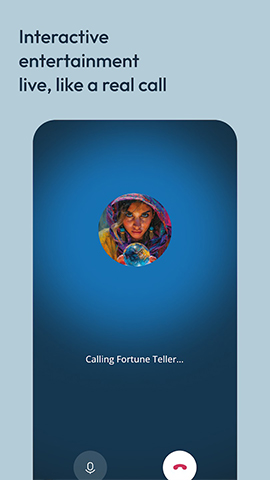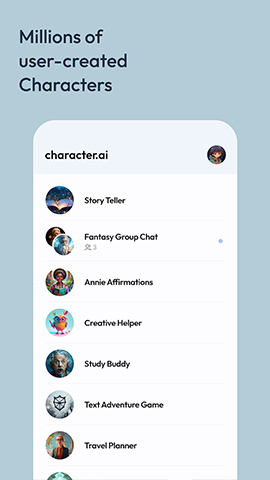How to play:
Using Character AI: Chat, Talk, Text, users can create, configure, and interact with AI characters through the following steps:
1、 Registration and Login
Access platform: Firstly, users need to visit the official website or related platforms of Character AI.
Registering an account: If the user has not yet registered, they need to follow the platform's instructions to complete the registration process, which usually includes filling in basic information (such as username, password, email, etc.) and conducting email verification.
Login Platform: After successful registration, use the username and password filled in during registration to log in to the platform.
2、 Create AI Role
Find the Create Entry: After logging in, find the "Create" or "New Role" entry in the user interface.
Enter role information:
Character Name: Enter a unique name for the AI character.
Avatar: Select or upload an avatar image that matches the character (if supported by the platform).
Detailed description: In the detailed description, use the first or third person of the character to write about their appearance, personality, background, and behavior. Note that due to the limited "memory" of AI, important features should be highlighted as concisely and clearly as possible.
Greetings and brief descriptions: Set greetings and brief descriptions for characters to provide users with a better experience when interacting with them for the first time.
Advanced definition (optional): In the advanced definition, the character's personality, likes and dislikes, language style, and other attributes can be further refined. Use curly braces ({}) to define variables and conditions to improve the response accuracy and personalization of AI roles.
Save Role: After completing the above settings, save the role for future use.
3、 Interacting with AI characters
Select Role: Find and choose the AI character you want to interact with from the character list.
Start chatting: Click on the character name or corresponding button to start chatting with the AI character. Enter your message in the chat box and wait for the AI character's response.
Use voice interaction (if supported): Some versions of Character AI may support voice interaction functionality. Users can input voice messages through the microphone, and AI characters will reply in text or voice form.
Exploration function: Depending on the platform, Character AI may also provide other functions, such as image generation, role-playing scene settings, etc. Users can explore these features for a richer interactive experience.
4、 Precautions
Privacy Protection: When interacting with AI characters, please pay attention to protecting personal privacy and avoid leaking sensitive information.
Reasonable use: Although AI characters can provide interesting interactive experiences, users are advised to use them reasonably and avoid excessive dependence or addiction.
Feedback and Improvement: If users encounter problems or suggestions during use, they can provide feedback to the platform to help improve the functionality and services of Character AI.
Through the above steps, users can easily interact with AI characters using Character AI: Chat, Talk, Text, and enjoy personalized chat and text communication experiences.