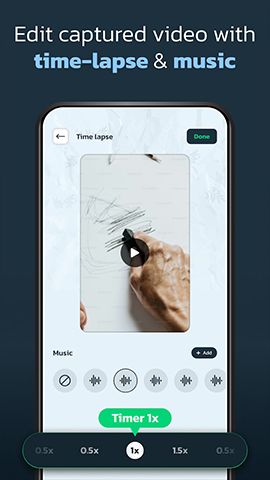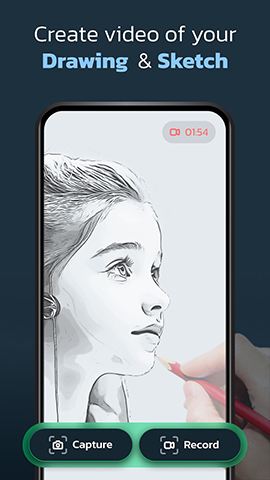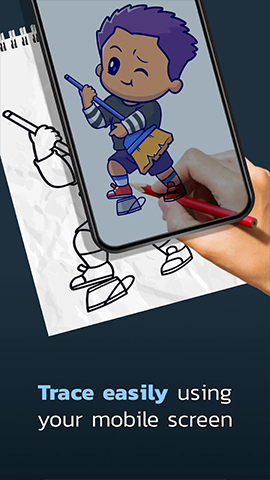How to play:
Using the Draw Easy: Trace to Sketch drawing application, users can easily learn to draw or draw. The following is the basic usage method of the application:
preparation
Download and Installation: First, make sure that the Draw Easy: Trace to Sketch application is installed on your device. If not already installed, you can download and install it from an app store (such as the App Store).
Equipment preparation: Prepare your drawing tools such as pencils, charcoal pencils, or colored pencils, as well as a clean drawing sheet or canvas.
Usage steps
Open the application: Launch the Draw Easy: Trace to Sketch application.
Select image:
Select from Album: Click on the "Album" or similar button within the app to choose a picture you want to trace from your phone's album.
Taking photos: If there are physical objects or objects that you want to depict around you, you can also use the camera function in the app to take a photo.
Apply filters:
Draw Easy provides a variety of advanced filters, such as edge level, contrast, noise, and clarity. You can adjust these filters as needed to enhance the image effect and make the tracing process clearer.
When adjusting filters, pay attention to the changes in the image and choose the filter effect that best suits your drawing needs.
Start tracing:
Place your drawing paper or canvas under the screen of your phone or tablet, ensuring that the image on the screen is clear and visible.
Use drawing tools to start tracing along the edges and lines of the image on the screen. Due to the transparency of the image on the screen, you can clearly see the drawing below, thus accurately drawing the image.
Adjust transparency:
If you think the transparency of the image on the screen is not enough, you can adjust the transparency setting in the application to make the image clearer or more blurred to meet your tracing needs.
Completed work:
After completing the drawing, you can save your work to your phone's photo album or continue with other painting creations in the app.
matters needing attention
During the drawing process, keep your hands stable and avoid shaking to obtain clearer lines.
If encountering complex images or lines, you can trace them step by step, first tracing the rough outline, and then gradually refining the details.
After completing the drawing, you can appreciate your own work and think about how to further improve your painting skills.
Through the above steps, you can easily use the Draw Easy: Trace to Sketch application to create paintings or learn drawing techniques. This application is not only suitable for beginners in painting, but also for advanced users who want to improve their painting skills.