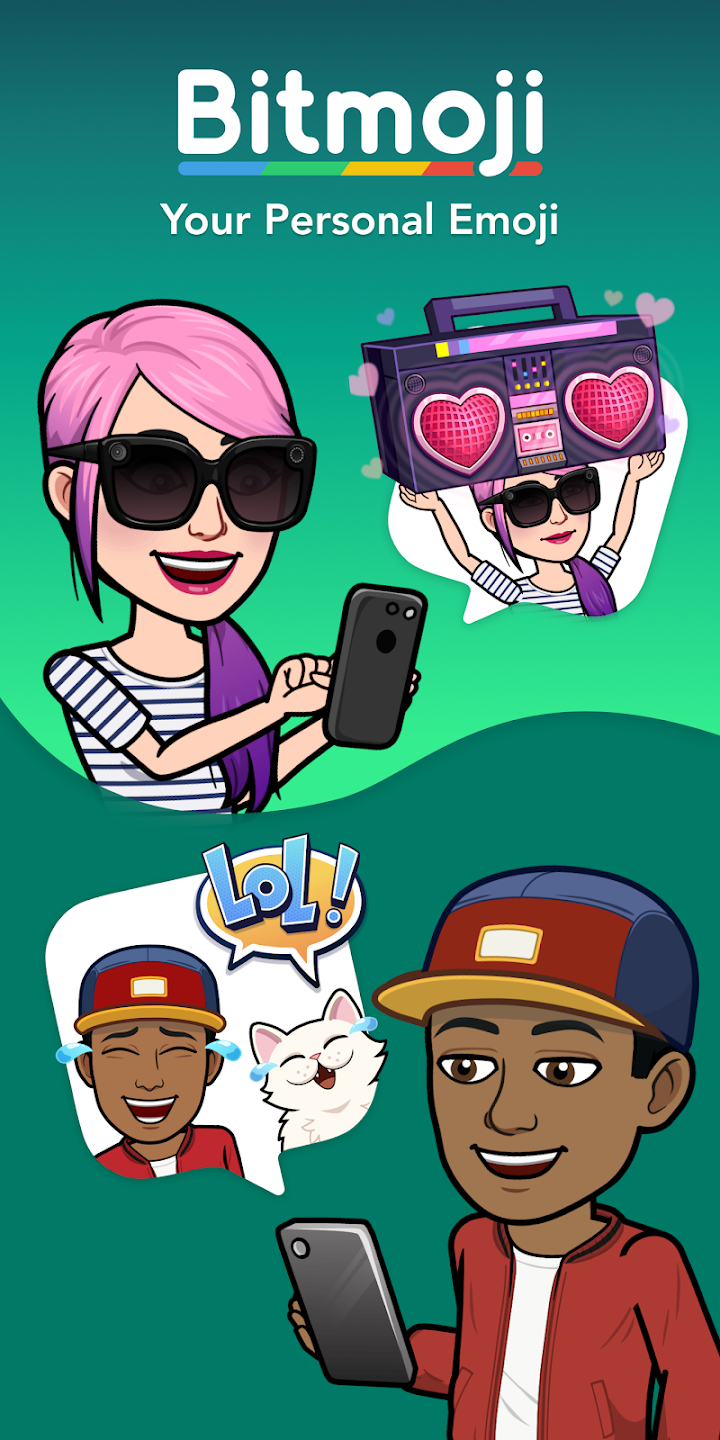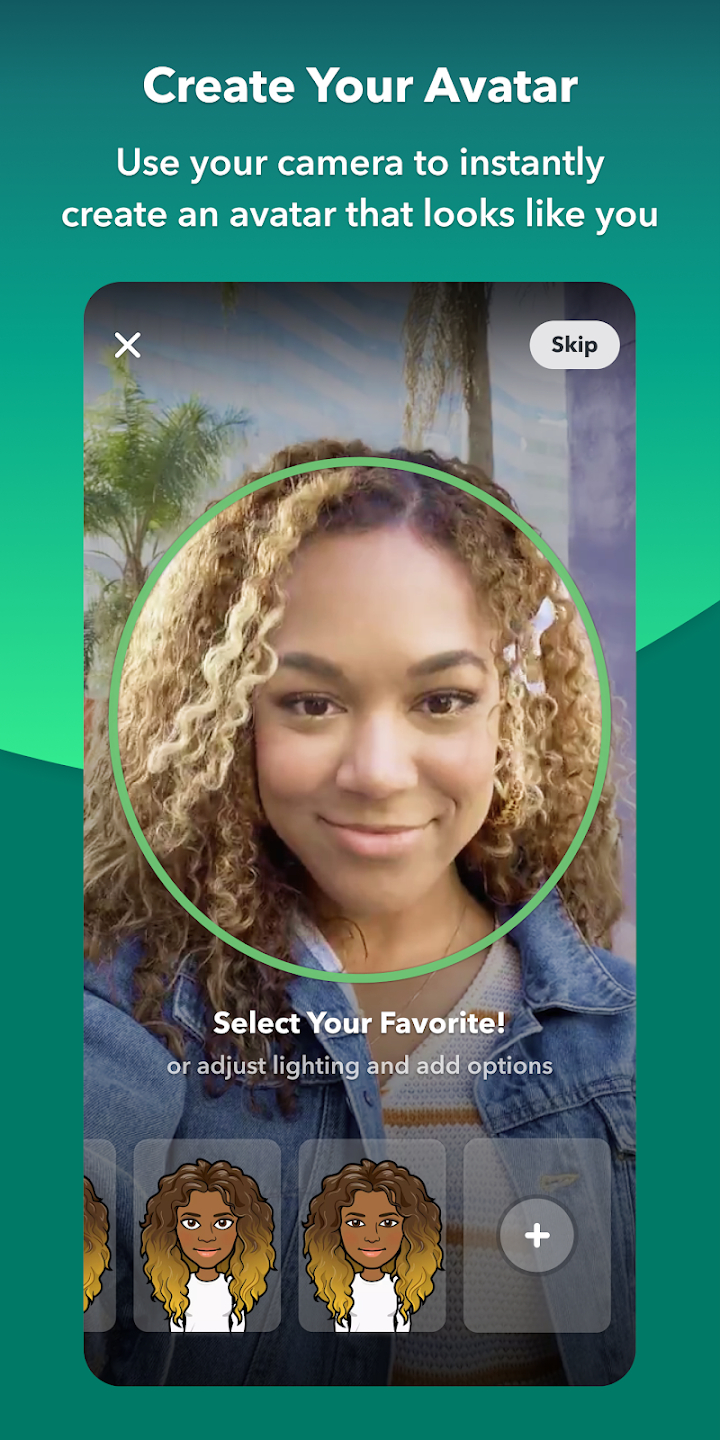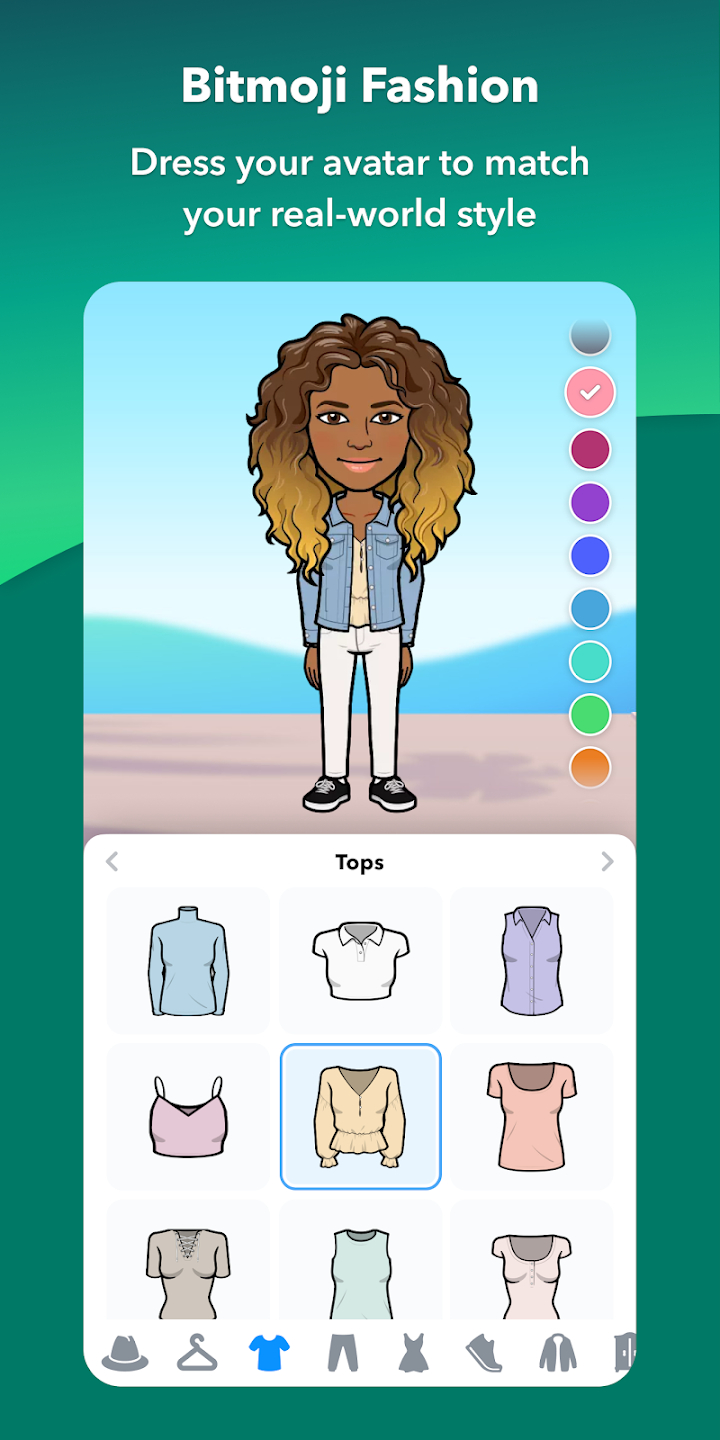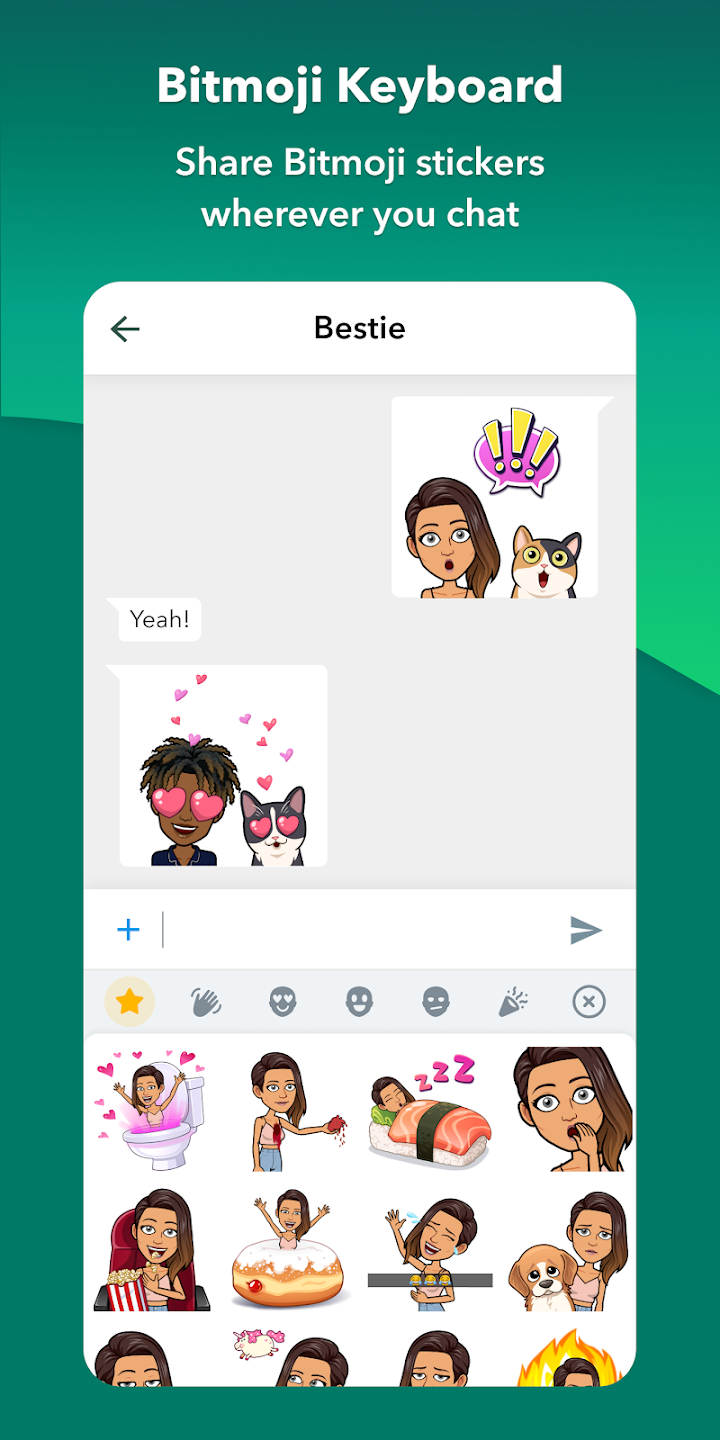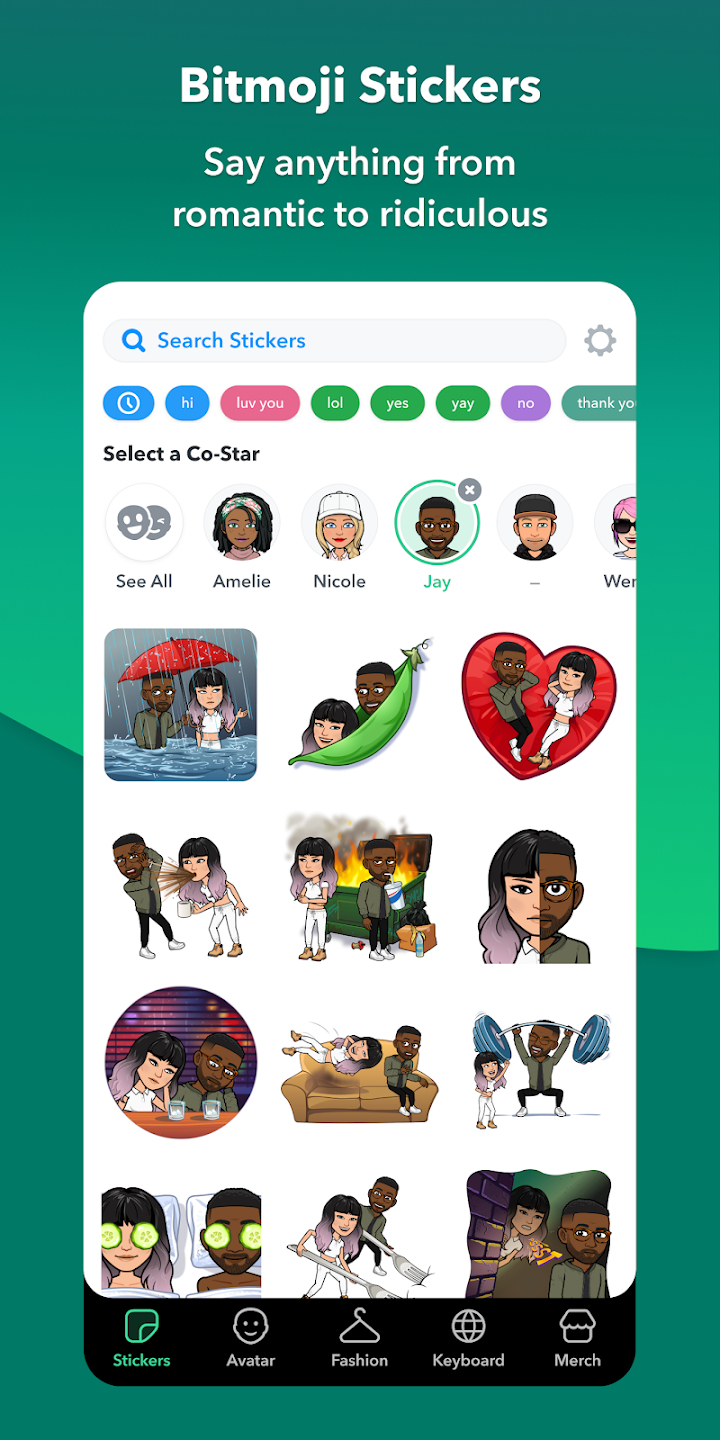How to play:
Download Bitmoji: Head to your device's app store (Google Play or App Store) and search "Bitmoji." Download and install the app.
Set up your account: Launch Bitmoji and sign up or log in using Snapchat or email credentials.
Design your Bitmoji: Follow the prompts to craft your unique Bitmoji avatar. Customize it by selecting gender, facial features, hairstyles, outfits, and more.
Save and connect with Snapchat: Once satisfied with your creation, tap the checkmark in the top right corner to save. You'll then have the option to link your Bitmoji with Snapchat.
Bitmoji in Snapchat: Open Snapchat and tap the ghost icon in the top left corner to access the main menu. Navigate to settings by tapping the gear icon. Scroll down to "Bitmoji" and toggle the switch to enable.
Access your Bitmoji stickers: While chatting on Snapchat, tap the smiley face icon next to the text field to access your Bitmoji stickers. Select and send them to your friends!
Friendmoji fun: If your friends also have Bitmoji connected to Snapchat, you can enjoy Friendmoji. Initiate a chat, tap the smiley face icon, then the two-person icon, and select your friend. You'll find combined Bitmoji stickers featuring both of you.
That's all there is to it! Now, spread the Bitmoji love by sharing personalized stickers with your pals on Snapchat and beyond.