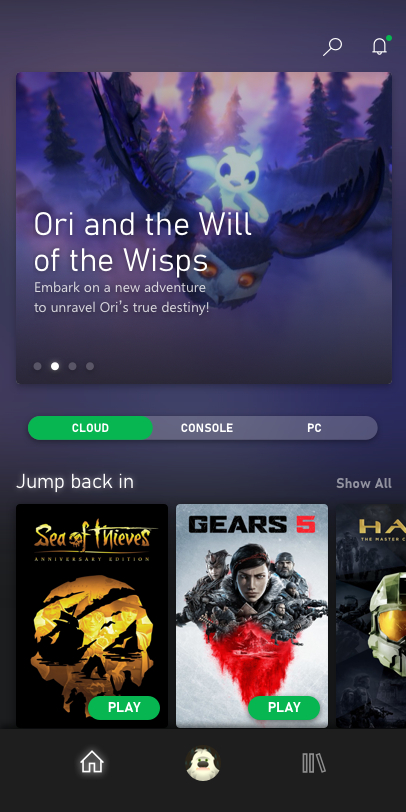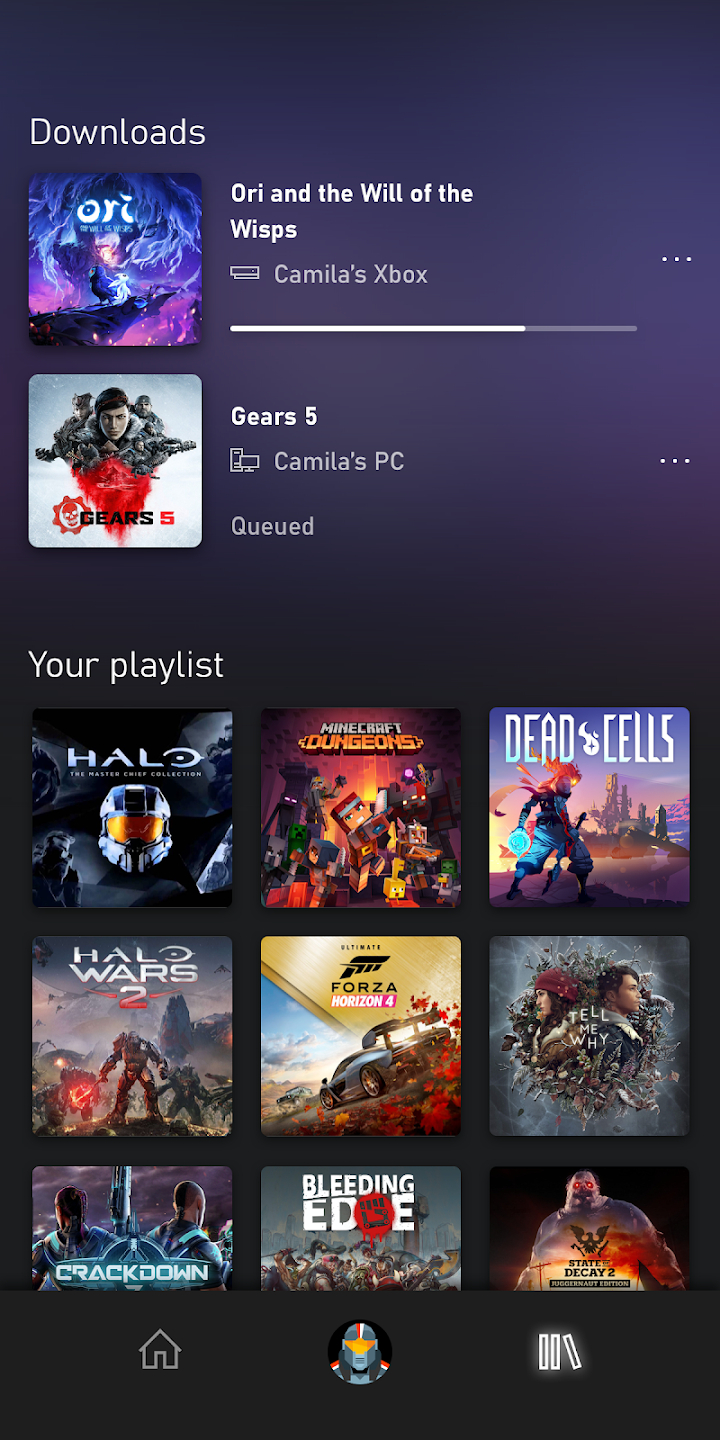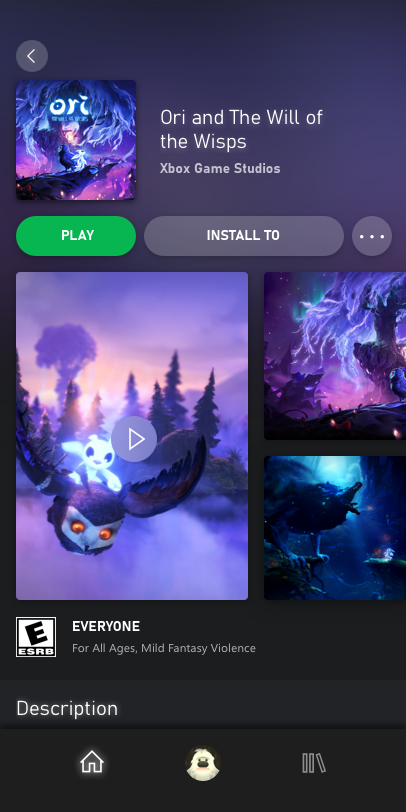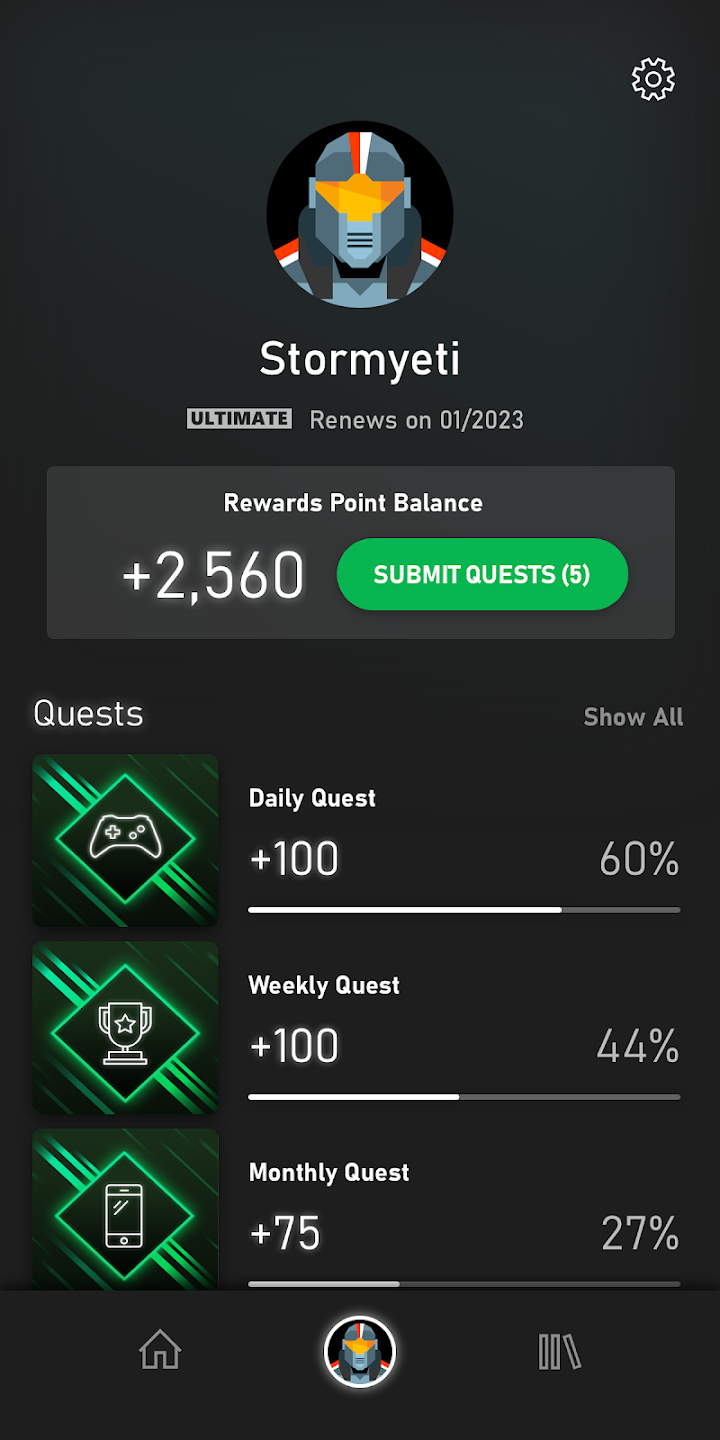How to play:
Download and Install: Begin by downloading the Xbox Game Pass app from your mobile device's app store. Once downloaded, follow the prompts to install the app seamlessly.
Sign In or Create an Account: Sign in to the app using your Microsoft account credentials. If you're new to Xbox, you can create an account by selecting the "Create Account" option and following the setup process.
Explore and Discover Games: Utilize the app to explore and discover an array of games available on Xbox Game Pass. Dive into different genres, search for specific titles, or explore personalized recommendations tailored to your preferences.
Dive into Game Details: Tap on a game to delve deeper into its details, including descriptions, screenshots, videos, and user reviews. Gain insight into what the game offers and determine if it aligns with your interests.
Pre-download Games: When you find a game you're eager to play, take advantage of the option to pre-download it onto your Xbox console. This allows you to dive right into the action the moment the game joins the Xbox Game Pass library.
Manage Your Downloads: Utilize the app to efficiently manage your game downloads. Prioritize downloads, pause or resume them as needed, and even uninstall games from your console directly through the app.
Receive Important Notifications: Enable notifications to stay informed about new game releases, announcements, and other pertinent updates from Xbox Game Pass. Remain up-to-date with the latest gaming news and events.
Purchase Games: Alongside the extensive Xbox Game Pass library, you can browse and purchase other Xbox games directly from the app. Take advantage of exclusive discounts and offers available to Game Pass subscribers.
Enhance Your Gaming Experience: If you already own a game from Xbox Game Pass and wish to elevate your gaming experience, explore and purchase game add-ons directly from the app.
Stay Connected with the Community: Stay engaged with the Xbox gaming community using the Xbox Game Pass app. Join clubs, engage in chats with friends, compare achievements, and more.
Remember to review Microsoft’s End User License Agreement (EULA) for the Terms of Service for Microsoft’s gaming applications on Android. By installing the app, you agree to these terms and conditions.
Immerse yourself in an expansive world of gaming possibilities with Xbox Game Pass!