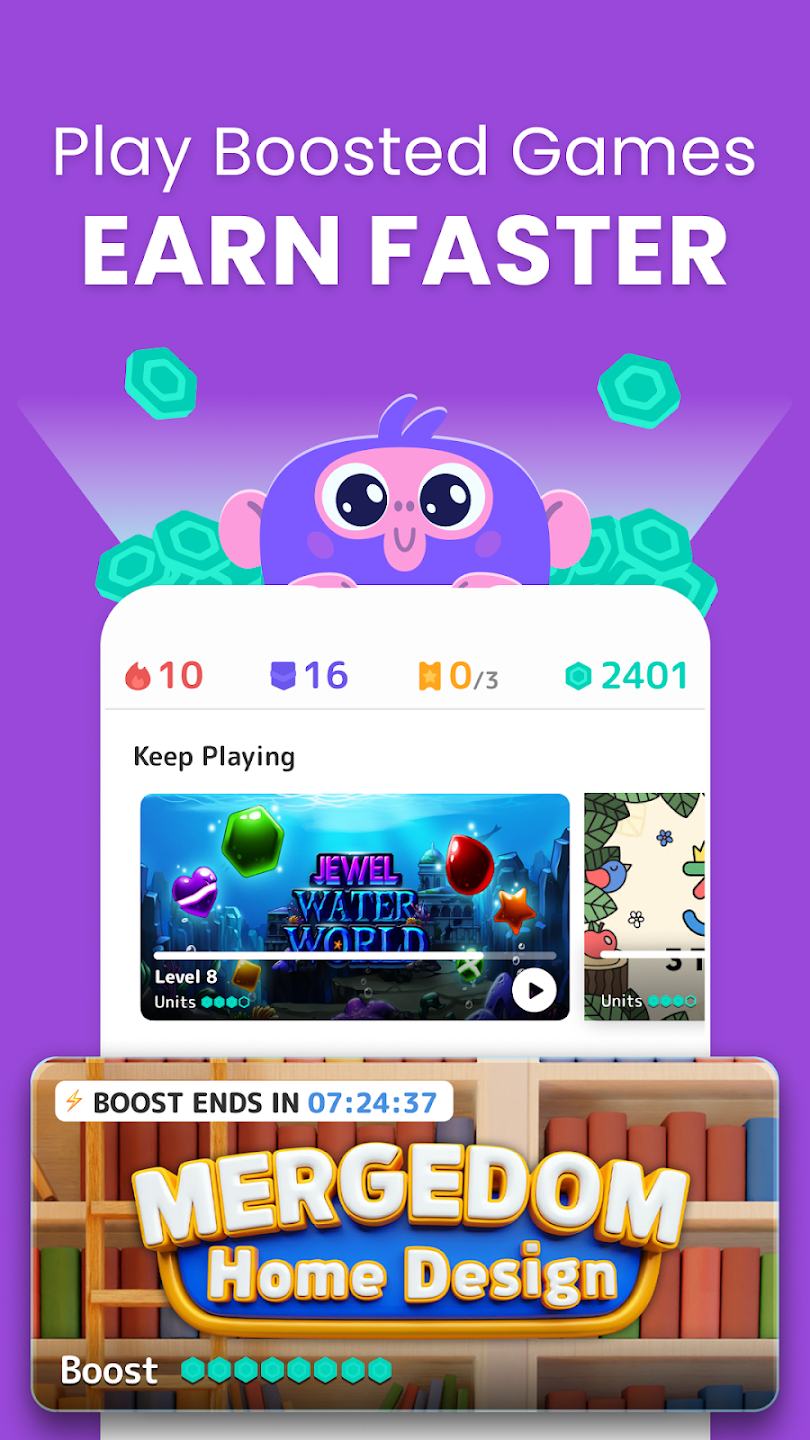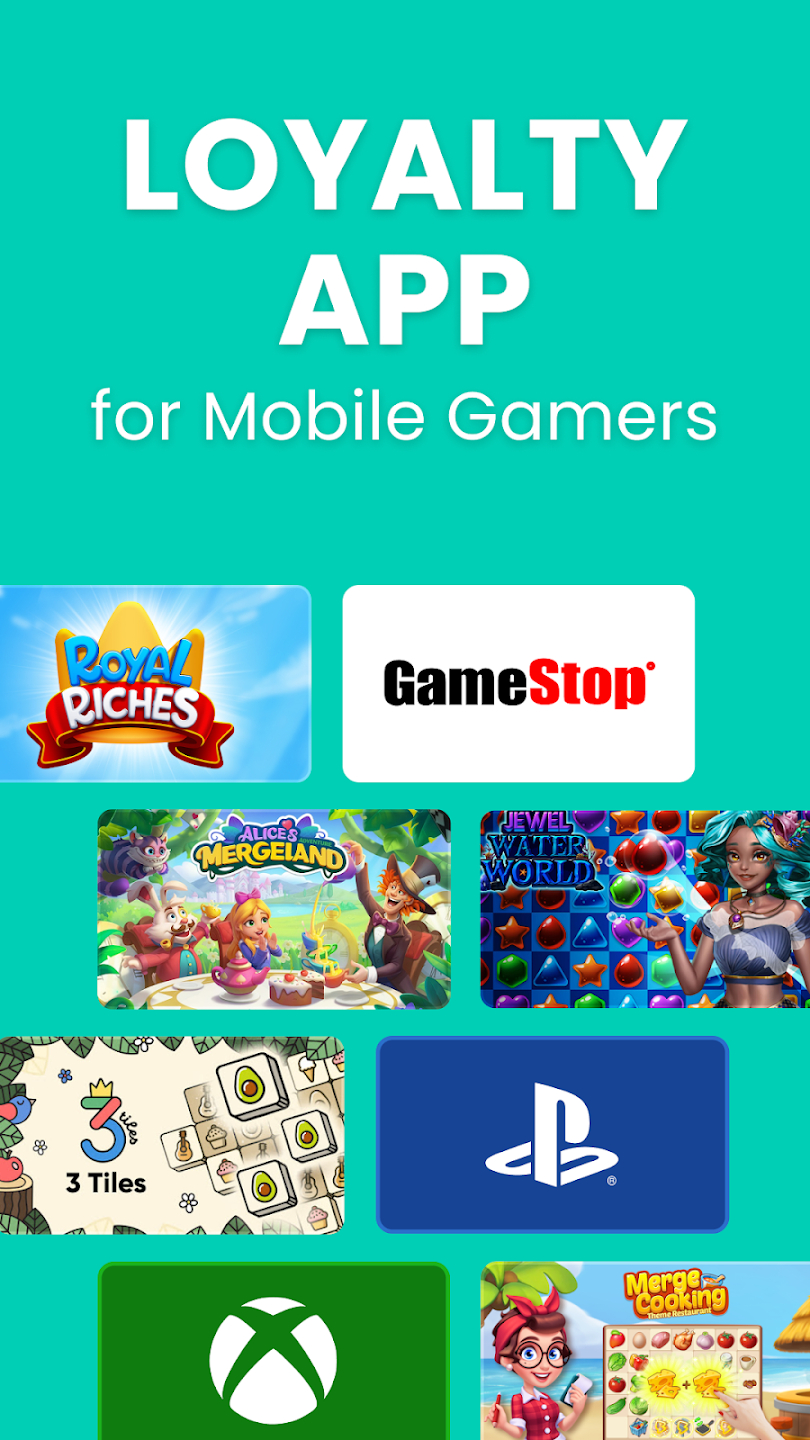How to play:
Download Mistplay: Search for "Mistplay" in the Google Play Store or the Apple App Store and install the app on your mobile device.
Create an Account: Sign up for a Mistplay account using your email address or Facebook account.
Explore the Games: Browse the curated selection of mobile games available on Mistplay and choose the ones you want to play.
Start Playing: Select a game from the list and start playing as you normally would in any mobile game.
Earn Units: Make progress in the games to earn units in Mistplay, the virtual currency that you can redeem for gift cards later on.
Check Your Units: Monitor your unit earnings by visiting the "Units" tab in the app. You can also track your progress in individual games under the "Games" tab.
Redeem Rewards: Once you've accumulated enough units, head to the "Shop" tab in the app. Choose the gift card you want to redeem and follow the instructions to claim your reward.
Collect Badges and Streaks: Keep playing games on Mistplay to collect badges, which can unlock additional rewards. Maintain your Daily Streak for weekly bonuses.
Invite Friends: Invite your friends to join Mistplay and earn rewards together while competing with each other.
Participate in Contests and Events: Stay updated on contests and exclusive events hosted by Mistplay. Participating in these events can earn you extra rewards.
That's it! Start earning rewards while playing your favorite mobile games on Mistplay and have fun!