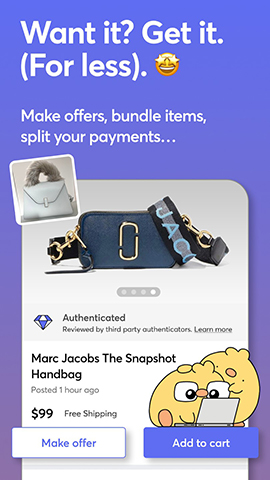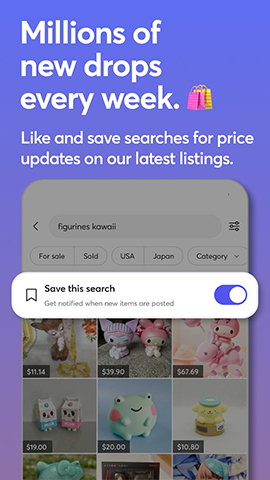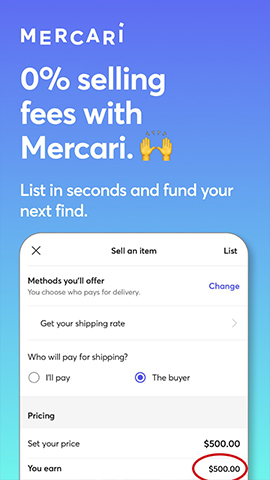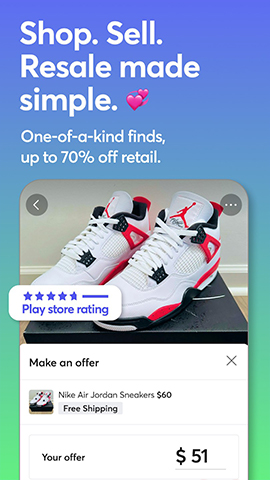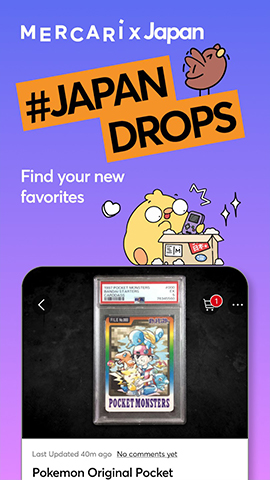How to play:
By using the Mercari Buy and Sell App, both buyers and sellers can enjoy a convenient trading experience. Here are the detailed steps on how to use the Mercari App:
1、 Download and Install
Download App:
Search for "Mercari" in the mobile app store (such as Apple's App Store or Android's Google Play) and download and install it.
2、 Register an account
Open the app:
After installation, open the Mercari App.
Register Account:
Choose the registration method, Mercari usually supports email registration or phone number registration (note: as Mercari is a Japanese application, using an international email such as Gmail may be more convenient for receiving platform notifications).
Fill in email information (or phone number), password, nickname, and select gender.
Specifically, Mercari may require you to fill in your Japanese name (divided into surname and given name in Chinese characters and full width katakana) and date of birth to comply with their local registration requirements in Japan.
After completing the information filling, click on register.
3、 As a buyer, use
Browse products:
Browse the products you are interested in on Mercari's homepage or category.
You can use the search function to quickly find the desired product.
View product details:
Click on the product to enter the details page, where you can view photos, descriptions, prices, seller information, and more.
Purchase product:
After confirming the purchase, click the "Buy" button.
Select the delivery method (pay attention to checking the delivery cost and estimated arrival time).
After confirming that the order information is correct, proceed with payment.
Waiting for receipt and confirmation:
After payment is completed, wait for the seller to ship.
After receiving the product, check if it matches the description, confirm it is correct, and then confirm receipt on the app and give the seller a review.
4、 As a seller, use
Publish product:
Click the 'Sell' button on the app homepage.
Take photos of the product (it is recommended to take at least 4 photos from different angles) and write a product description (including size, brand, product status, etc.).
Set product prices, delivery methods, and shipping costs (Mercari provides waybill tracking services and insurance services up to $100).
Click to upload the product and wait for approval before it can be displayed on the platform.
Manage products:
View and manage published products in 'My Page'.
You can edit product information, adjust prices, or remove products at any time.
Processing orders:
After receiving the buyer's order, promptly ship and provide a valid traceable tracking number.
After the buyer confirms receipt of the goods, they will proceed with payment and evaluation.
5、 Precautions
Comply with platform rules: Ensure that the products published do not violate Mercari's prohibition regulations and laws and regulations.
Provide detailed information: To increase sales, provide as detailed a product description and clear photos as possible.
Timely communication: Maintain good communication with buyers, answer their questions, and process orders in a timely manner.
Follow platform notifications: timely view and respond to notifications and messages sent by the platform.
By following the above steps, you can happily buy and sell products on the Mercari Buy and Sell App.